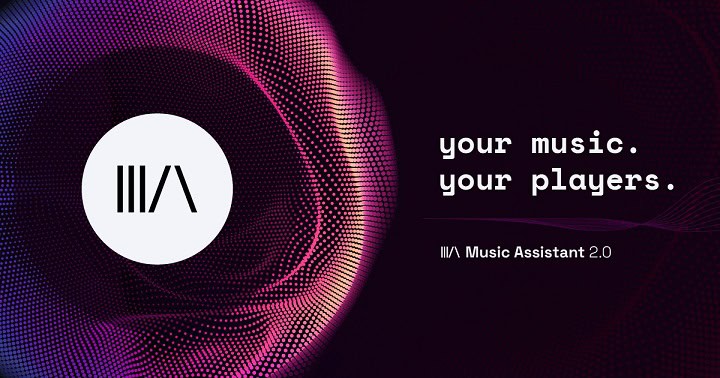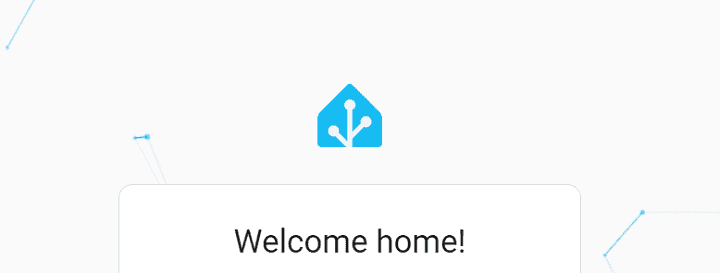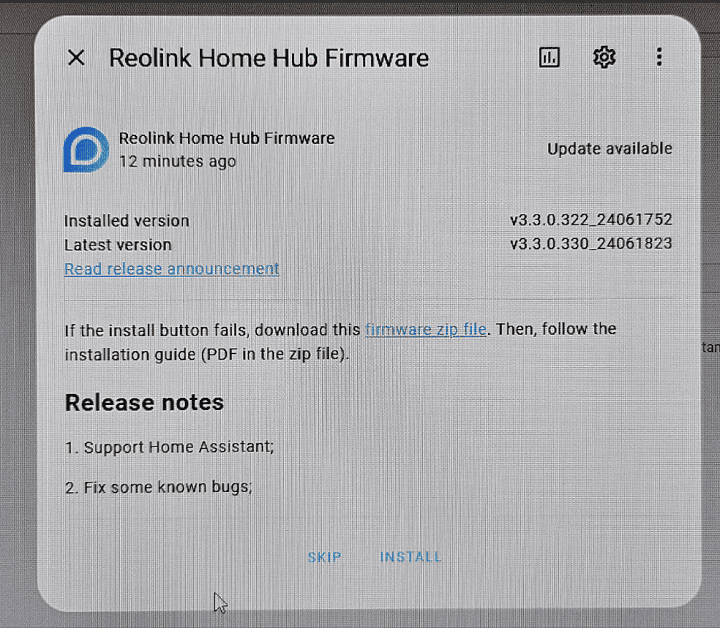Music Assistant is a music library management tool that centralizes music sources and smart audio-playing devices. It allows users to connect popular streaming providers such as Spotify and Tidal with local media files, importing liked tracks, artists, albums, and playlists with the correct artwork. Music Assistant supports streaming protocols and devices like Airplay, Cast, and DLNA, enabling playback on almost any device, including older speakers.
The platform merges local and cloud libraries, displaying the highest-quality version of duplicate tracks. It accommodates multiple accounts from the same provider, allowing household members to access their playlists in one interface. Music Assistant supports advanced playback features such as crossfade and volume normalization, regardless of device capabilities.
Music Assistant integrates with Home Assistant for enhanced automation and voice control. It aims to provide freedom of choice by connecting various music sources and playback devices, avoiding vendor lock-in associated with all-in-one ecosystems like Sonos. The tool allows the user to play music on any setup, from high-fidelity systems to DIY speakers accepting Airplay.
Our Review
Now, I’ve spent the weekend playing with Music Assistant. For me, this is replacing a Mopidy / Snapcast server that UI had wedged into my environment to control and stream my local media to multiple speakers simultaneously.
Setup was fairly easy. We chose to setup Music Assistant in a Docker container on a separate server from our Home Assistant installation. The documentation didn’t cover this use case, so we hit a few snags finding all of the components that were necessary. For instance, we were stuck for a bit trying to get Music Assistant to setup correctly as an integration. Music Assistant needed to authenticate to Home Assistant. Once we figured this out, it completed setup.
We opted to leave Snapcast in place, and just piggy back on it’s setup. After adding in our local media, it was rewarding to see albums and tracks start to populate in Music Assistant. Playback is relatively straightforward, as is adding tracks to playlists.
We can tell that the software still needs a bit of work, there are time when the “back” button doesn’t seem to work. Also, re-scanning in a playlist doesn’t seem to do anything. ( We were playing with importing in our playlists from other providers. )
That said, this is an impressive piece of software, and we are planning on leaving it in place instead of restoring our old Mopidy server.
For more information, check out Home Assistant’s release announcement here.