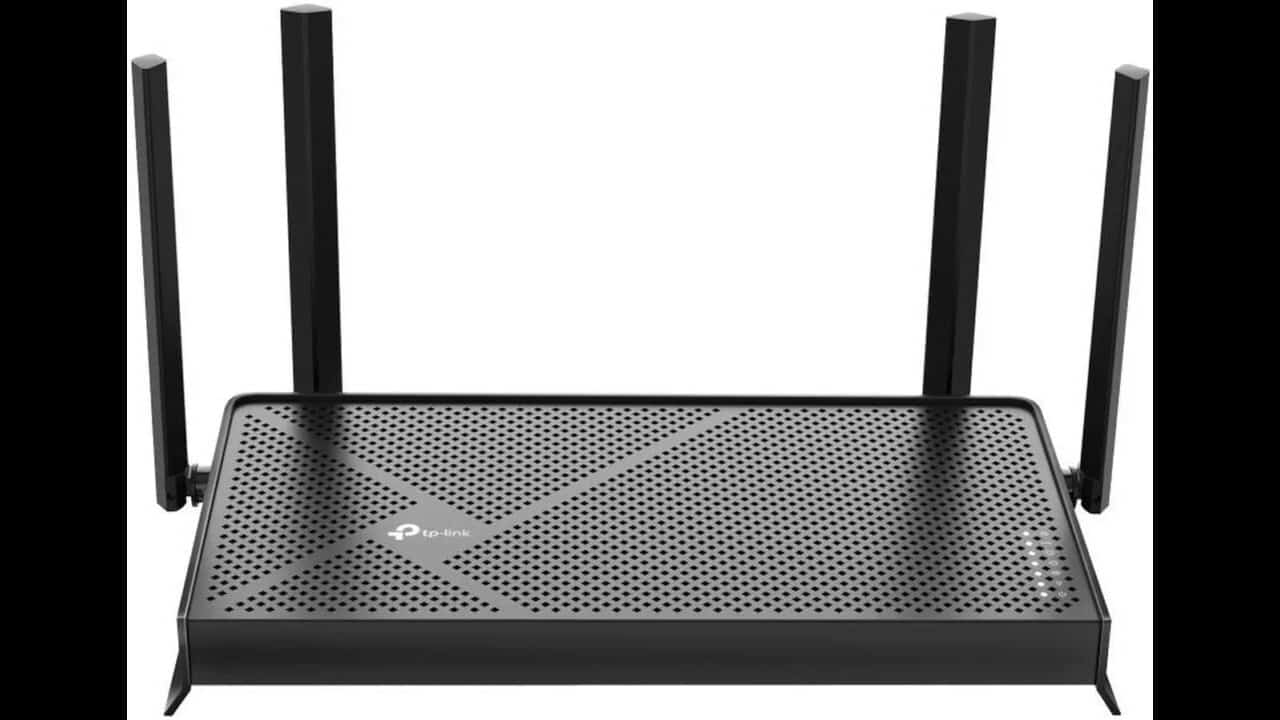Setting up a home wifi network can sound like a lot, but it does not have to be hard. If you are not sure where to start, you are not alone. This post will walk you through what you need to know to get your wifi up and running. If you want to get your home connected and secure without a lot of trouble, keep reading for the basics.
Deciding If You Need a Separate Wifi Router

When you set up a Wifi network at home, one of the first things to think about is whether you need a separate Wifi router. Many internet service providers give you a modem that already has a Wifi router built in. This can be enough for small homes or apartments where you do not need to cover a lot of space. If your home is bigger or you need stronger signal in more rooms, you might want to get a separate Wifi router. A separate router can give you better speed, more features, and more control over your network settings. If you have a lot of devices or people using the internet at the same time, a separate router is often a better choice. Always check what your modem can do before you decide to buy extra equipment.
Understanding Different Types of Wifi: Wifi 6 vs Wifi 7

If you are getting a new Wifi router, you might see choices like Wifi 6 and Wifi 7. Wifi 6 is the type of wireless network most people use right now. It helps with faster speeds and lets more devices work at the same time without slowing down much. Wifi 7 is newer and not as common yet. It can move data even faster and works better if you have a lot of smart devices or want to stream high-quality video. Most new phones, laptops, and tablets work fine with Wifi 6, but if you want to be ready for future devices or have a lot of people using the network at once, you might think about Wifi 7. Your choice will depend on what devices you have and how much speed you need.
Choosing Where to Place Your Wifi Router

When you set up a wifi network at home, choosing where to put your router is one of the first steps. The best spot is usually in the center of your home, away from thick walls and large metal objects. Keeping the router off the floor and on a shelf or table can help the signal reach more rooms. Try not to put it near microwaves, cordless phones, or other electronics that might cause Wifi signal problems. If your home is large or has more than one floor, keeping the router in a spot that is easy for you to get to if you need to reset it can also help. Doing this can help your devices stay connected with fewer dead zones.
When to Extend your Wifi Network

If your main router does not cover all the areas where you want a strong signal, then you will need to find some way to extend the signal. This can happen in larger homes, homes with thick walls, or places where the router is far from some rooms. You can either use a Wifi extender or use a mesh wifi router to boost the signal range. Both will work to increase your Wifi’s reach. If you notice that some rooms have slower speeds or your devices keep dropping the signal, you might want to try a wifi extender before considering more advanced options like a mesh network. Keep in mind that while an extender can help reach farther corners, the speed in those spots will be slower (unlike a mesh network).
Change the Default Username and Password

After plugging your router into the wall, you can then use a phone or computer to connect to the default network. Most routers have a setup page you reach by typing an address, usually printed on the router itself, into your web browser. From there, you can name your router and change the default username and password. Make sure you write down your username name and password so you do not lose them.
Naming Your Network: Setting the SSID

When setting up your Wifi network, one step is to name your network by setting the SSID. The SSID is what shows up as the name of your wireless network when you look for Wifi on your phone or laptop. Most routers come with a default SSID, but it is a good idea to change it to something unique so you can easily find your network and so others do not know what device you are using. Try not to use any personal information in the name. You can pick almost any name you want as long as it follows the rules your router gives, like length or special characters. Once you pick a name, save your changes in the router settings. This way, your network will show up with the new name when you search for Wifi.
Creating a Secure Wifi Password

When you set up your home Wifi network, creating a strong password is important for keeping your internet safe from people who should not have access. A good password should be at least twelve characters long and should include a mix of letters, numbers, and symbols. Avoid using simple words, your name, or anything easy to guess, like “password” or “123456.” You should also avoid using your address or birthdays. After you make your password, save it in a safe place. Changing your password from the default one that came with your router is one of the first steps to keeping your network more private.
Setup Wifi Encryption
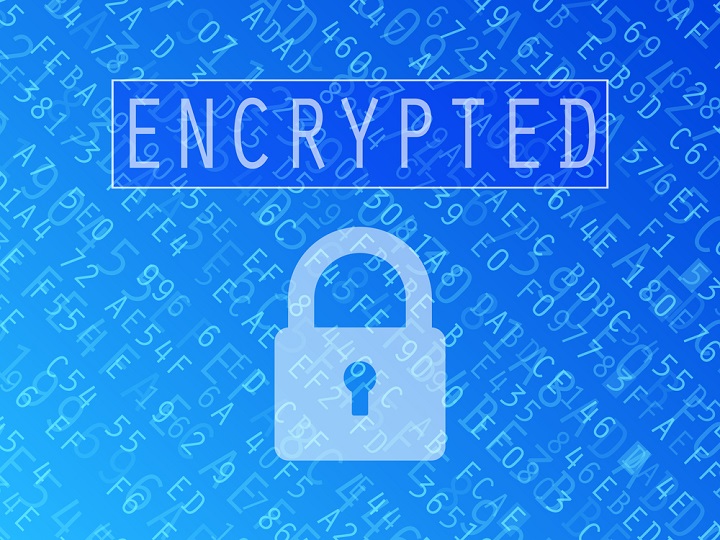
When setting up your WiFi, it’s important to protect it with encryption. Encryption keeps your internet connection safe by scrambling the data that travels between your devices and your router. Most routers today use WPA3, which is the newest and most secure option. If your router doesn’t have WPA3, use WPA2 instead. Avoid older settings like WEP, which can be hacked easily. You can usually find these options in your router’s settings under “Wireless Security.” This helps keep your home network traffic safe.
Testing Your Wifi Connection

After you set up your wifi network, you should test your connection. Start by connecting your phone, laptop, or tablet to your new wifi. Open a web page or run a speed test to see if you get a signal and check the speed you are getting. Walk around your home with your device to look for any areas where the signal gets weak or drops. If you find spots where the wifi is slow or does not work, you might need to move your router, add a wifi extender, or use a mesh system. This helps make sure you have a steady connection in the places where you need it. Testing now can save you trouble later when you want to use your devices in different rooms.
Summary
Getting your home wifi network set up is not as tough as it might seem at first. If you follow the steps in this post, you can figure out if you need a separate router, decide between Wifi 6 and Wifi 7, and pick the best spot for your router. You will also know how to set up your network name and password, and what to do if you need more coverage with a wifi extender or mesh system. Keeping your network safe and testing your connection are also part of the process. With these basics, you can get your home connected and working for everyone who needs to use the internet.