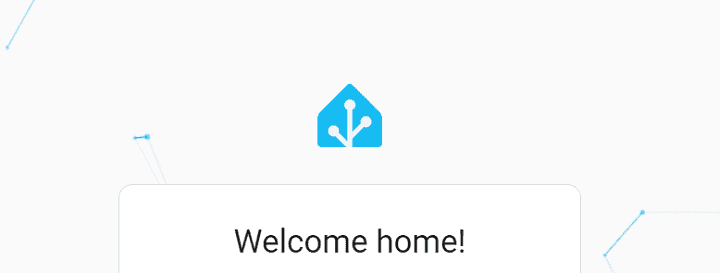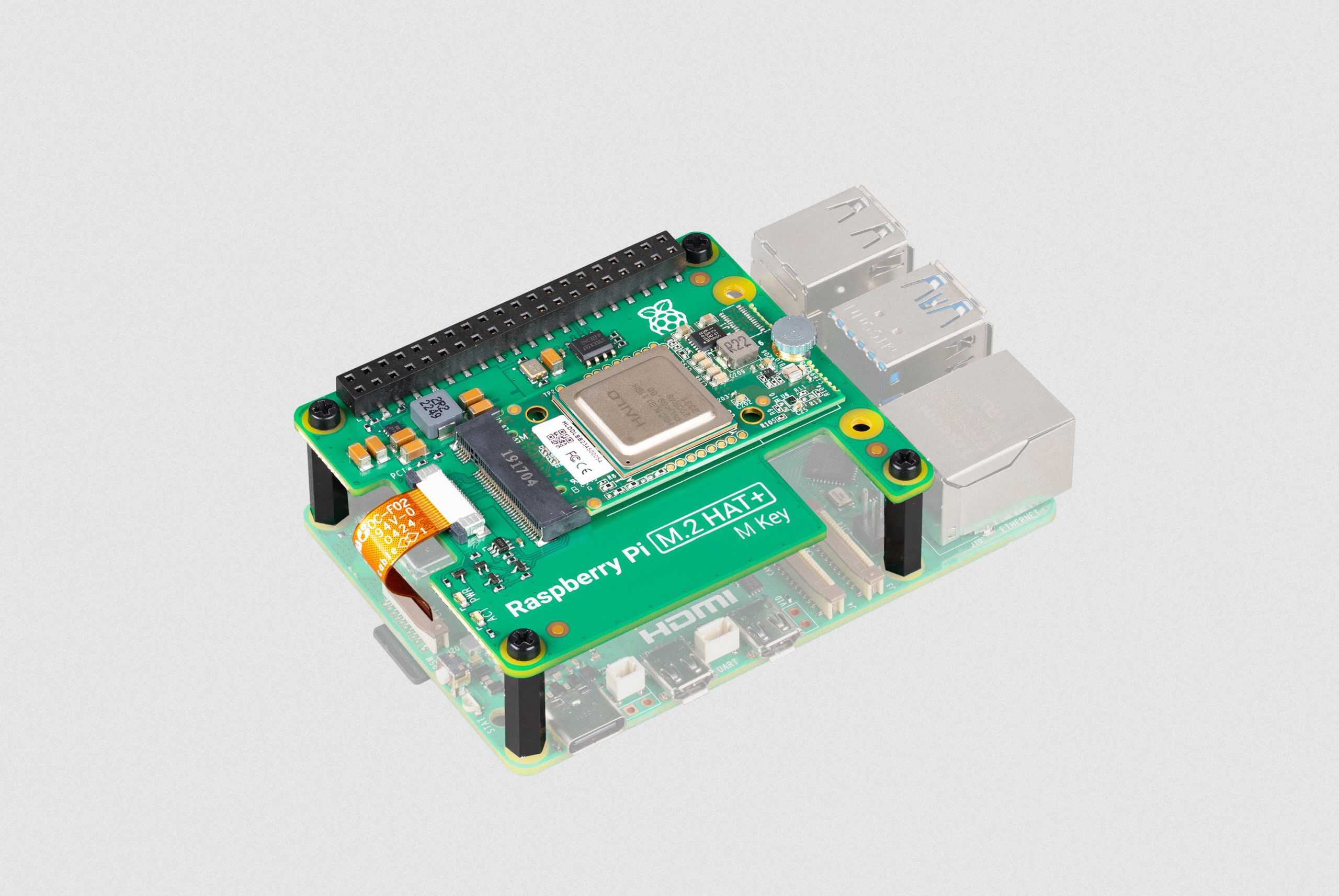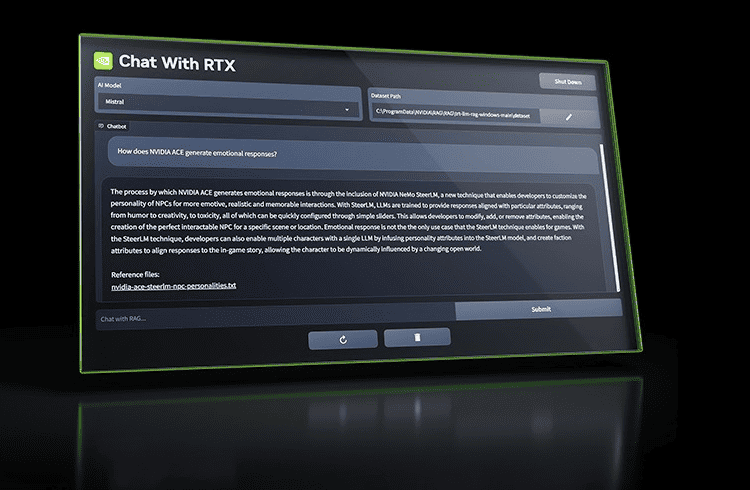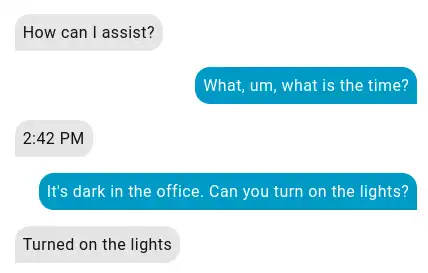Home Assistant is our recommended smart home hub, since it allows you to control your smart home devices locally and in one spot. If you run Home Assistant at home, you might use a few other Docker containers with it. This post shares the Docker containers we use with our Home Assistant setup. We will go through each one and tell you what it does. If you want ideas for your own system or want to know what each container is for, keep reading.
Home Assistant
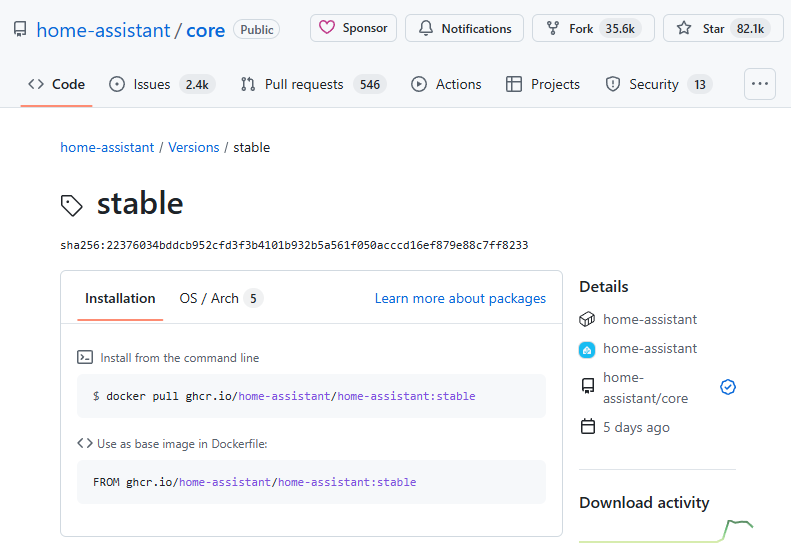
Home Assistant is a tool that lets you control smart devices in your home from one place. It works with many brands, so you can connect lights, thermostats, and other devices. You can set up simple rules to make things happen, like turning on the porch light when the sun sets. We prefer to run Home Assistant in a Docker container, to keep our setup clean and easy to manage. If we want to update or move our system, it’s easy to do that without much trouble. Home Assistant in Docker is a common choice for people who want their smart home to be flexible and simple to maintain.
Music Assistant
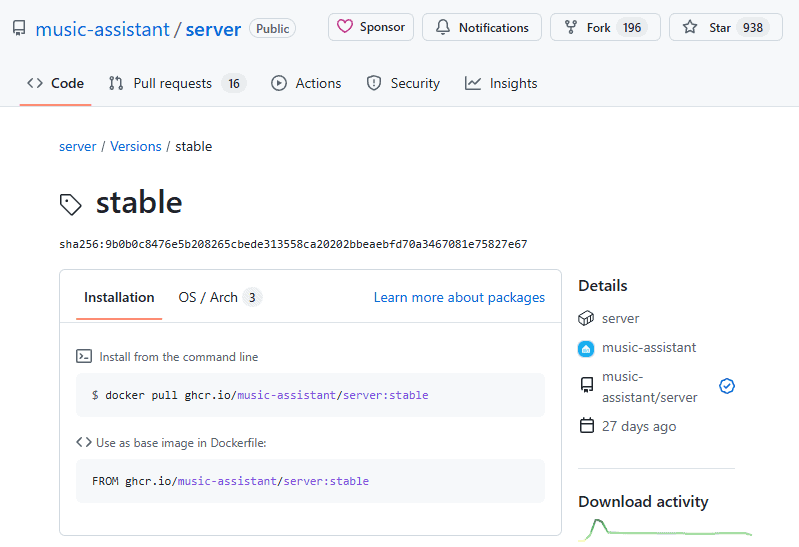
Music Assistant is a container that works with Home Assistant to help manage and play music from different sources around your home. It lets you connect to many music services and can control speakers that are set up in different rooms. You can use it to search for songs, create playlists, and play music on speakers you choose. Music Assistant runs inside Docker, so it is separate from other programs and easy to update or remove if you need to. This setup lets you keep your music organized and makes it simple to play something in just one room or all of them at once.
ESP Home
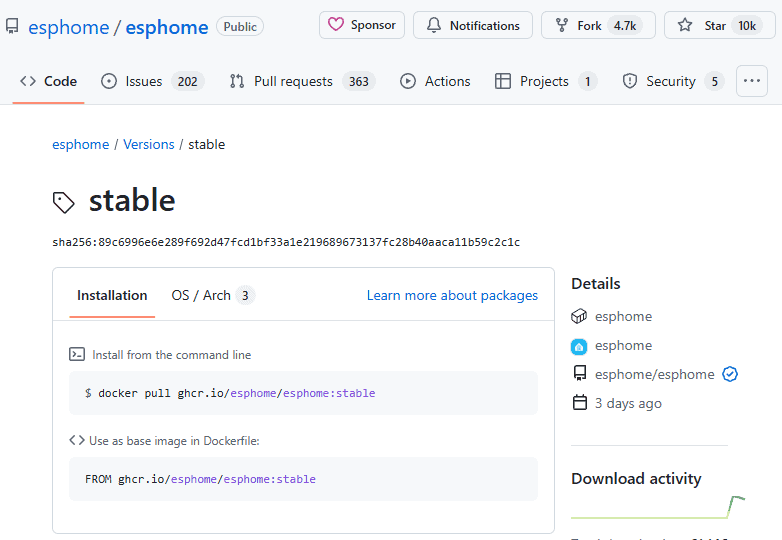
ESP Home is a Docker container that helps connect smart devices based on ESP8266 and ESP32 chips to Home Assistant. It lets you set up and control sensors, lights, switches, and more. With ESP Home, you can flash firmware to your devices and update them over your network. This makes it easier to add your own smart gadgets to your home setup, all managed from Home Assistant. The container handles the communication between Home Assistant and your ESP devices, so you do not have to deal with manual code changes each time you want to tweak something. We use this with the hardware that allows you to control lamps with a Great Wolf Lodge magic wand. This setup is helpful for people who want to build or use custom smart devices with Home Assistant.
Frigate
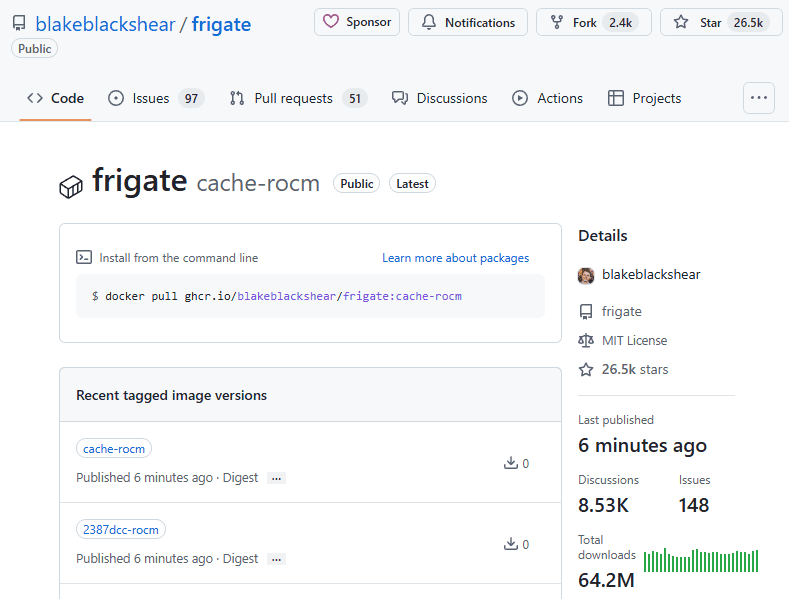
Frigate is a Docker container that is used for running a local video surveillance system alongside Home Assistant. It works by connecting to your security cameras and using machine learning to spot people, cars, and other objects in the video feed. Frigate is set up to send alerts to Home Assistant if it sees something you want to know about, like a person in your backyard. The container stores recordings and clips, so you can look back at footage if you need to. It is a good way to keep an eye on things at home without having to rely on cloud services. Frigate is popular because it runs on your own hardware and keeps all video data local.
Mosquitto
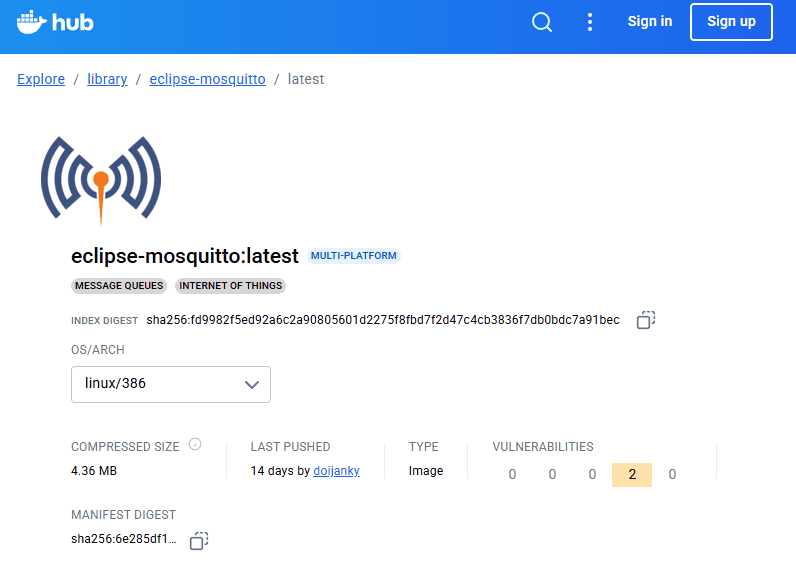
Mosquitto is a message broker that uses the MQTT protocol. In our setup, Mosquitto handles the messages that go between smart devices and Home Assistant. For example, when a sensor picks up motion or a switch is pressed, Mosquitto takes that message and passes it along so other devices or automations can use the information. Running Mosquitto in a Docker container keeps it separate from other services, which makes it easy to manage and update. It is a common choice for many people who use Home Assistant with smart home devices that need to talk to each other quickly and reliably.
Summary
If you use Home Assistant with Docker, there are many containers that can make your setup more useful. We talked about Home Assistant, Music Assistant, ESP Home, Frigate, and Mosquitto. Each one has its own job, from managing smart devices to handling music, video, and messages between gadgets. Running these services in Docker keeps things organized and makes updates easier. This setup works well for people who want a smart home system that is easy to manage and can be changed as needed. If you want to try adding new features or just want to know how these containers work together, the options listed here are a good place to start.