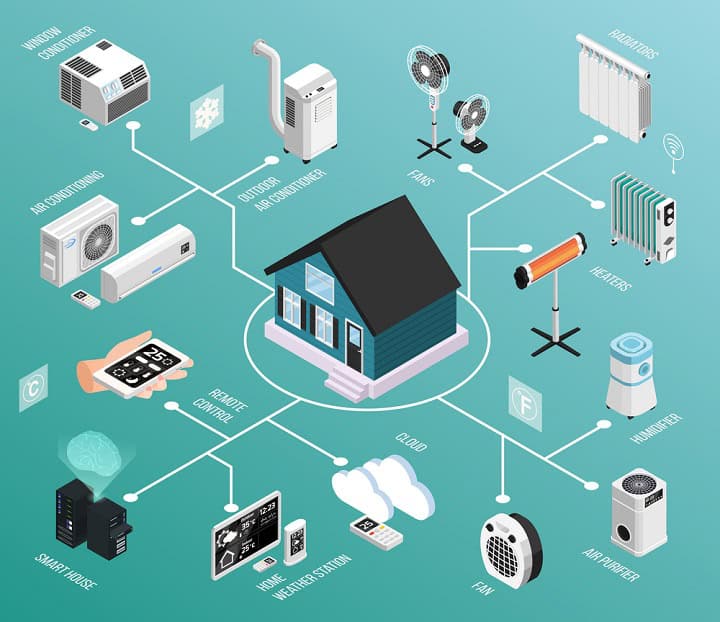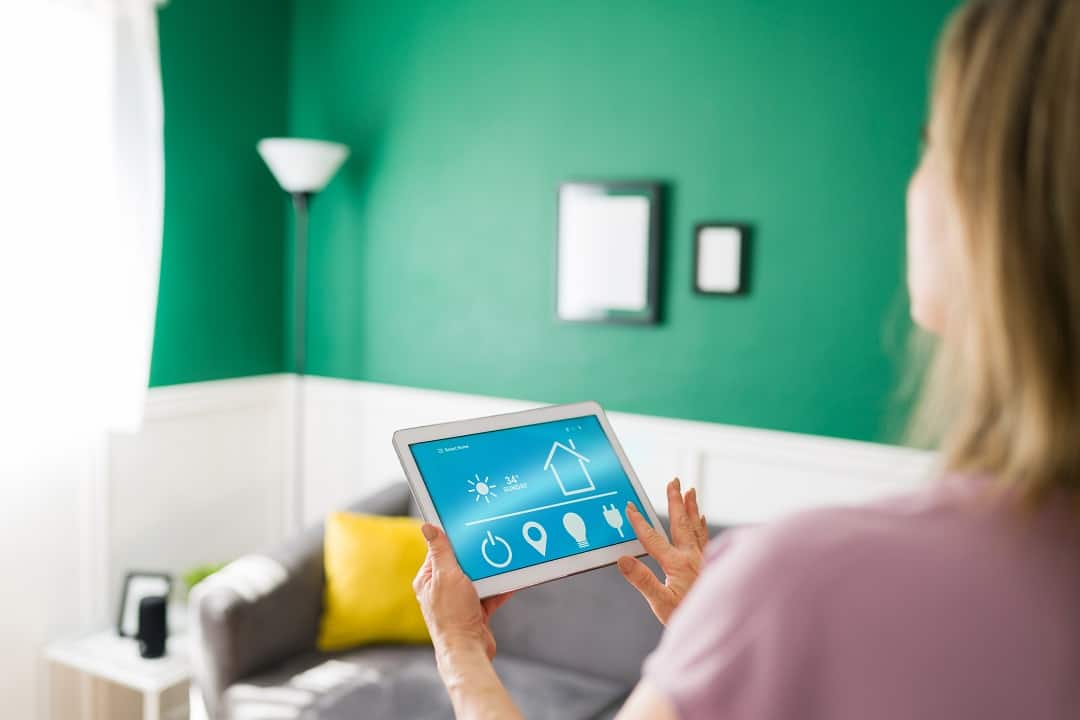Are you ready to take your smart home to the next level? In this post, we delve into the world of complex smart home automations that go beyond the basics. We’re showcasing some of the most intricate and creative automations that will spark your imagination. Whether you’re a tech-savvy homeowner looking to push the boundaries of what your smart home can do, or just curious about the possibilities, these examples serve as perfect inspiration to create, experiment, and customize your own automated home solutions.
Monitoring a Ticket Queue for On-Call Work
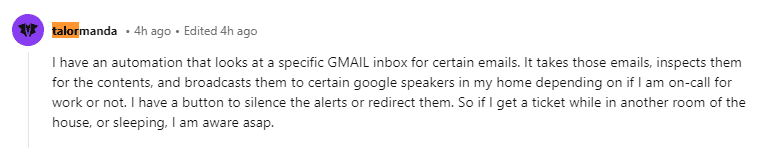
This first one is from u/talormanda. They have an automation in Home Assistant that monitors a Gmail inbox. When an email comes in for their ticketing system and they are on-call, then an announcement plays in their house. They also have buttons set up to either silence or redirect the notifications. This lets them move around the house and do things ( like taking a nap! ) while still being responsive to tickets and on-call notifications. Talk about a great idea for folks working at home.
Adding Smarts to a Dumb Laundry System

This is one of our own automations, where we added some smarts to our old, dumb clothes washer and dryer. This automation is actually a combination of multiple automations and helpers as well as a couple of sensors. It watches for when the washer starts running, then monitors to make sure that the clothes are removed from the washing machine in a timely manner. Then it notifies when clothes are done drying. This was a great project to add some smarts to older laundry machines that are still perfectly good, but could use some new features. You can check out the full automation here.
Shutoff HVAC when the Door is Open
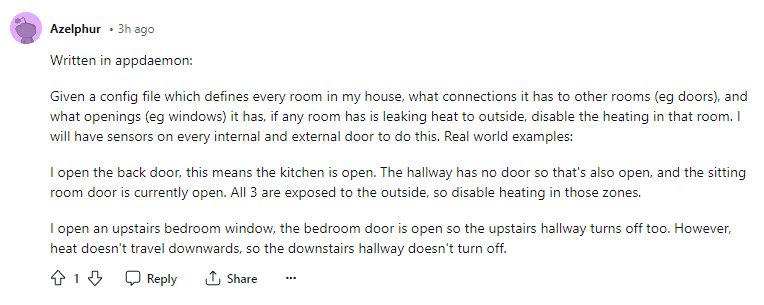
This one is from u/Azelphur. They have a pretty complex setup where their Home Assistant is aware of which rooms connect to which, and which have doors that can shut between them. They have sensors on each door and window in their home, even the internal doors. With their automation, they can tell if a door or window outside is open, and if so the automation turns off the heating or cooling in the rooms that are connected to the open door or window. For instance, if the kitchen door is open, then the kitchen is considered “open” and the HVAC is shutoff to that room. Since there is no door between the kitchen and the hallway to seal the air, then the hallway is considered “open” too. But since the bedroom connected to the hallway has a door, and that door is closed, the bedroom is considered “closed” and the HVAC is still on there. This sounds like a great automation to save on cooling costs, especially if you have folks that like to leave the doors open!
Control the Blinds Based on Time of Day and Temperature
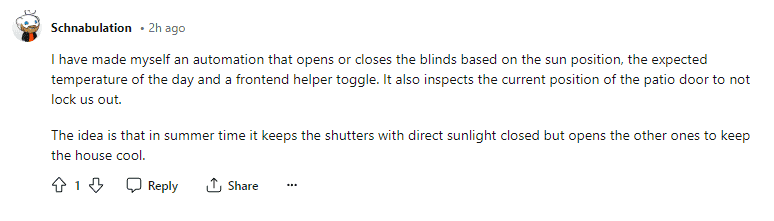
u/Schnabulation has automation in place that controls their home’s blinds. Depending on the time of day and the estimated temperature for the day, their blinds open or close depending on which side the sun is shining on. This helps them to keep the home cooler, while also allowing light into the house. Studies have shown that automating blinds like this can save some serious cash with some folks seeing a 13% decrease in electricity costs and a 3.4% decrease in gas costs. So setting up this complex automation can definitely be worthwhile.
Make Sure the Stove was Shut Off

Ok, so we’ve all been guilty of this one – leaving the stove or the oven on after you’re done cooking. This great automation by u/randytech uses a temperature sensor installed above the stove and a presence sensor to make sure the stove was turned off. If the temperature sensor above the stove is warmer than the whole house, then the stove is assumed to be on. If the stove temperature is not dropping 8 degrees an hour, then the stove is assumed to be still on and not cooling down. If that’s the case and the stove is still on and no one has been in the kitchen for 30 minutes, a notification goes out alerting folks that the stove is still on. This one is a great automation to help make your home a little more safe from accidents.
Virtual Dog for Scaring Away Intruders
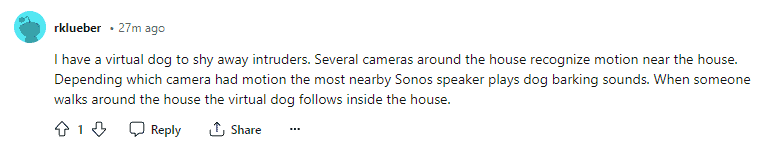
This one from u/rklueber is a great idea! They have multiple security cameras outside their house that can recognize motion. When motion is detected near the house and it shouldn’t be, then their home starts playing barking sounds. But that’s not all! Since they have multiple cameras, their automation can even tell where the motion is, so they can play sound from the speakers closest to the location. This lets their virtual security dog follow someone around the house barking at them. This is a great improvement over the basic “dog barks when someone gets close” as it ads a bit more realism since the dog is following the movement around.
Crawl Spaces Need Ventilation Too
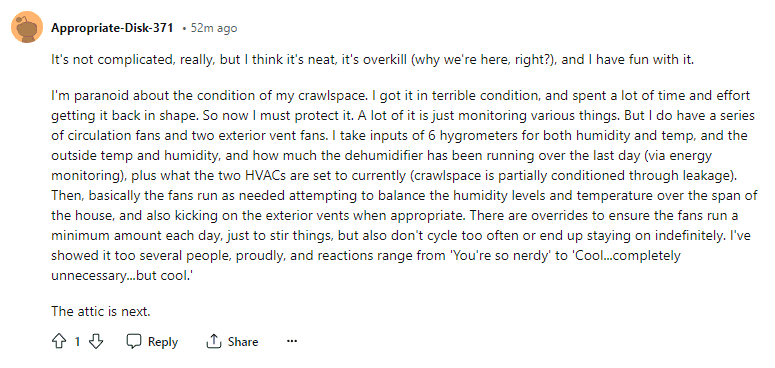
This next one is from u/Appropriate-Disk-371. Apparently when they got their home, the crawlspace was a wreck. They got it all fixed up, and really want it to stay that way. So they have automation setup to monitor the humidity and temperature in the crawl space. If things get too humid or out of control temperature wise, then fans are turned on to reduce the humidity and bring the temperature back to where it should be. They even have it setup so that the fans run a little bit each day just to help with ventilation and to keep the air “fresh”. This is a great automation for little used spaces like crawlspaces or attics, and can help prevent future maintenance issues just by keeping things dry!
Blinds and Window Automation
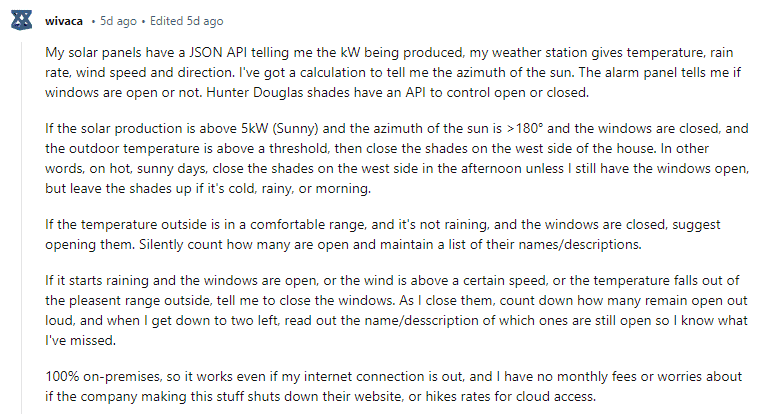
This complex automation by r/wivaca is great for helping to control home heating and cooling costs. Having automated blinds and window covers can save some significant money when it comes to heating and cooling costs. We’ve talked about how much money this can save before. This automation sequence sounds challenging to pull off, but worthwhile in the end.
Another Great Work From Home Automation
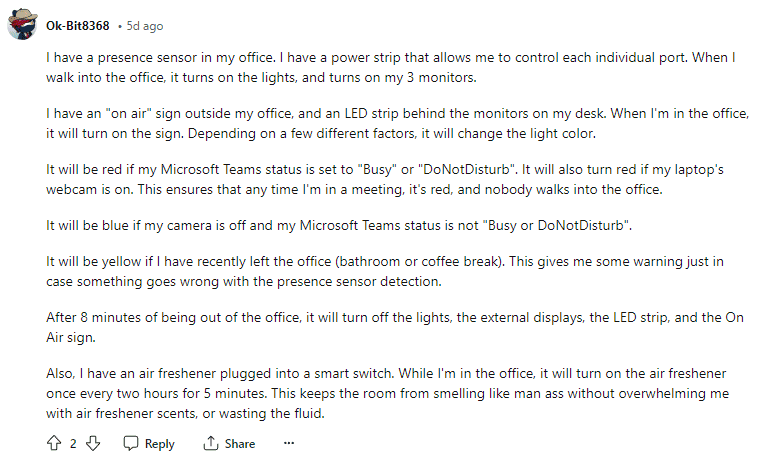
Here’s another great, complex automation for those who work from home by r/Ok-Bit8368. This automation automatically wakes up his office when he goes into it. It also controls a sign outside his office so that other people at home easily know if he is on a call or not. He also has an air freshener hooked up, just to keep things smelling fresh. Finally, the office shuts off if he leaves the room for too long, helping to save money on energy costs.
The possibilities with smart home automations are nearly limitless, especially when you are using an advanced smart home controller like Home Assistant. These complex setups shared by the Home Assistant community demonstrate just how creative and resourceful one can be in enhancing home functionality and efficiency. Whether you’re inspired to automate your morning routine, streamline security, or create an entertainment environment that adjusts to your mood, the examples we’ve discussed are only the beginning. Dive into the world of smart home automation, experiment with your own ideas, and discover how you can transform your living space into a truly intelligent home.