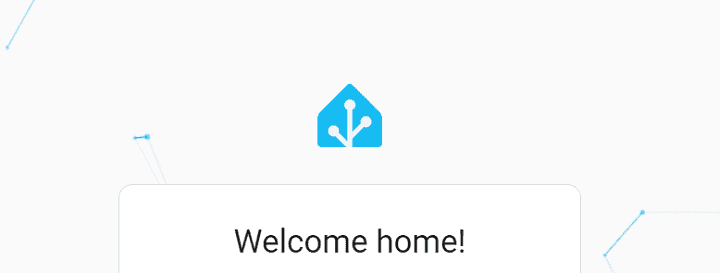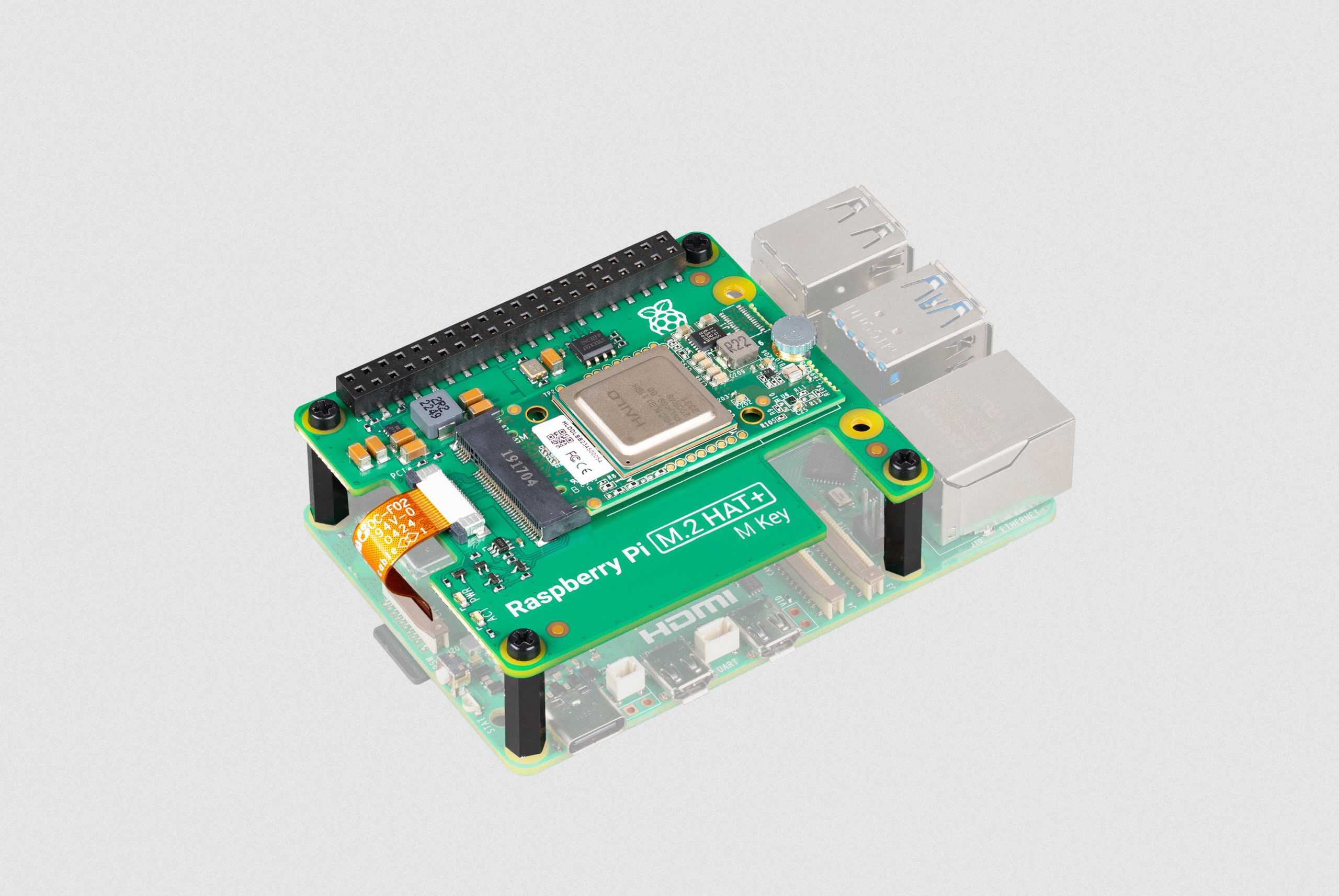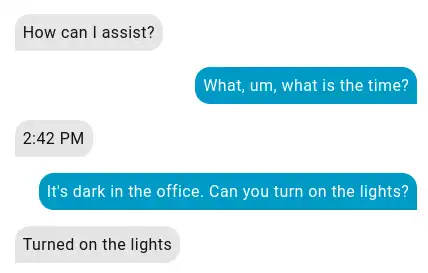If you use Home Assistant, you have probably heard people talk about different ways to make it work better. Some tools can add more features or make things easier to control. In this post, you will find some of the most useful integrations you can add to Home Assistant. You will get a look at what each one does and how it can help you run your smart home. There are also some quick notes on setting them up and what devices they work with. If you want to get more out of your Home Assistant setup, keep reading to see what these options can do for you.
HACS
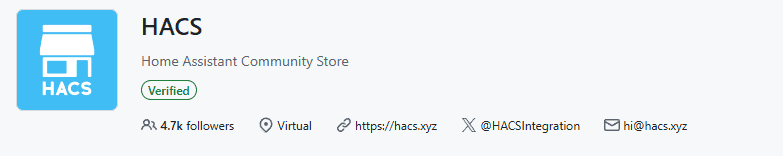
One of the most useful ways to get more out of Home Assistant is by adding the HACS integration. HACS stands for Home Assistant Community Store. It is an add-on that lets you find and install custom add-ons, themes, and integrations that are not part of the main Home Assistant release. This allows you to easily use community-built tools that fit your needs. Once HACS is set up, you can browse new options right from the Home Assistant dashboard. To install HACS, you need to download it from the official GitHub page and follow the step-by-step directions, which include copying files to your Home Assistant folder and restarting the server. HACS works with most Home Assistant setups, but some add-ons may need extra updates or specific hardware. If you want to add more devices, sensors, or automations to your smart home, HACS can make it easier to find what you need.
Music Assistant
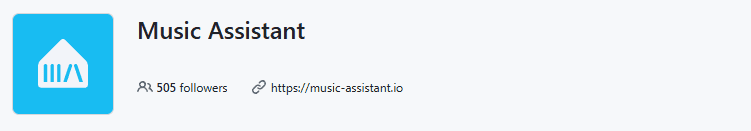
MusicAssistant is a tool that helps you play music across different rooms in your home. It lets you bring together speakers from different brands, so you are not stuck with just one company’s products. With MusicAssistant, you can link music services and speakers, then control what plays and where from one screen in Home Assistant. This can be helpful if you want to play the same song in the whole house or have different music in each room. To set up MusicAssistant, you install it as an add-on store in Home Assistant, then follow the prompts to add your music sources and devices. It works with many speakers including Sonos, Google Cast, and others, but it is a good idea to check if your devices are supported. MusicAssistant can make it easier to manage your audio without switching between different apps for each speaker or service.
Voice Assistant
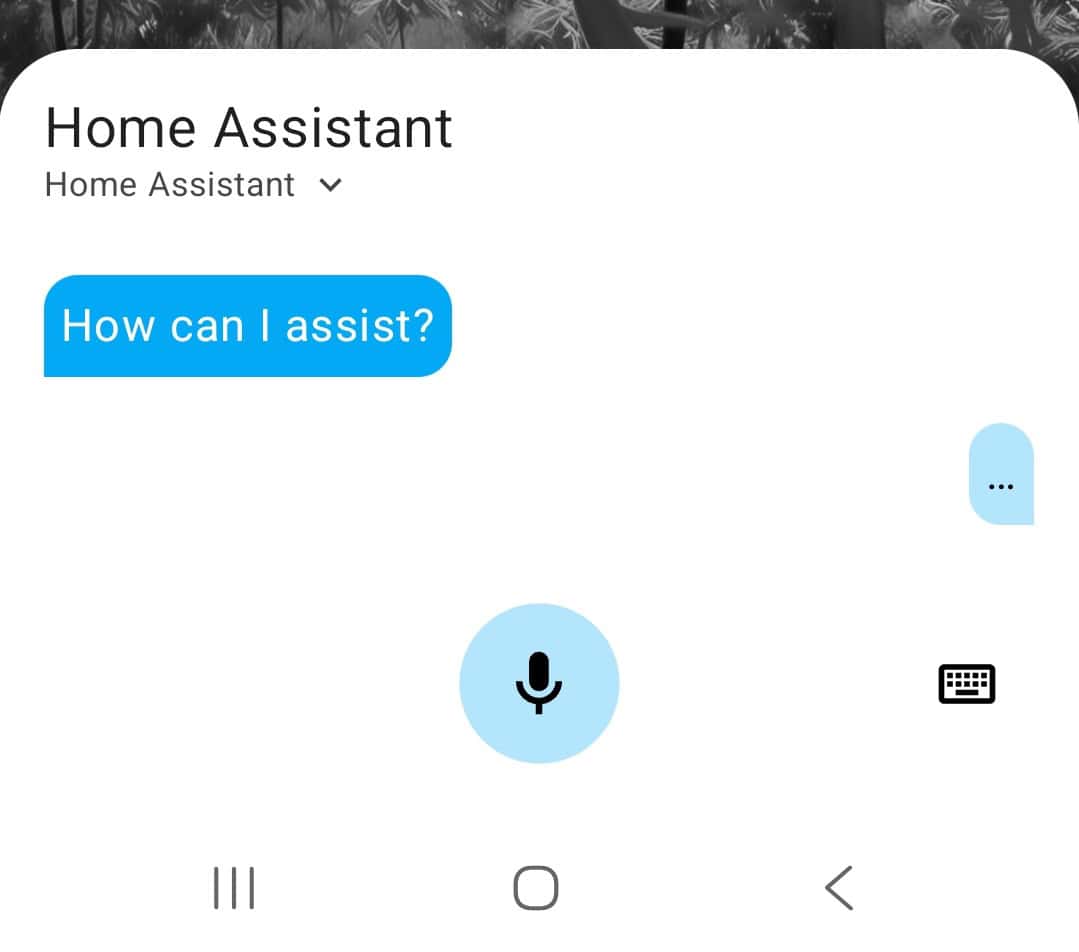
Home Assistant’s voice assistant is a super useful set of integrations available to it. Setup of this feature can be simple with the Home Assistant Voice Preview Edition device, or stunningly complex with your own hardware. Once setup, the Voice Assistant allows you to use your voice to control your home and can run completely on your local hardware. This feature replaces Alexa, Google Home, and other cloud based providers of voice assistants. It’s a great feature that increases your privacy and home security while also making your smart home easier to interact with.
Frigate

Frigate is a tool that connects to your local home security cameras. It uses your cameras to spot people, cars, and animals in real time. It can even save the video feeds, or just interesting snippets. Frigate can send information like alerts or video feeds into Home Assistant. This allows you to show camera feeds in your Home Assistant dashboard, or trigger automations based on events detected by the cameras. You install Frigate separately from Home Assistant, then configure it to connect into Home Assistant ( and add the Frigate addon to your Home Assistant instance). Frigate works well with most IP cameras that use standard video streams, but be sure to check compatibility if you are buying new devices. Overall, Frigate makes it easier to watch over your home without needing to check your cameras all the time.
Philips Hue: Reliable Lighting Control

Philips Hue is a popular choice for smart lighting in many homes. When connected with Home Assistant, it allows you to control your Hue lights. This includes turning lights on or off, changing colors, and creating automations with the lights. The setup is simple if you already have a Philips Hue Bridge. You just add the integration in Home Assistant and follow the prompts to link your account. Hue works with a wide range of bulbs and fixtures, so it fits into most homes. This helps keep your lighting reliable and easy to use.
Summary
Adding the right integrations to your Home Assistant setup can help you control more devices, make tasks simpler, and bring together different parts of your smart home. HACS lets you try out new add-ons and themes, while Music Assistant brings your speakers together for easier music control. Voice Assistant can give you voice commands to control many things without lifting a finger. Frigate helps you keep an eye on your home with smarter camera alerts, and Philips Hue gives you a steady way to control your lights. Each option works with a range of devices, but you should always check for compatibility before starting. Trying out these integrations can help you get more out of Home Assistant and make your home work the way you want.