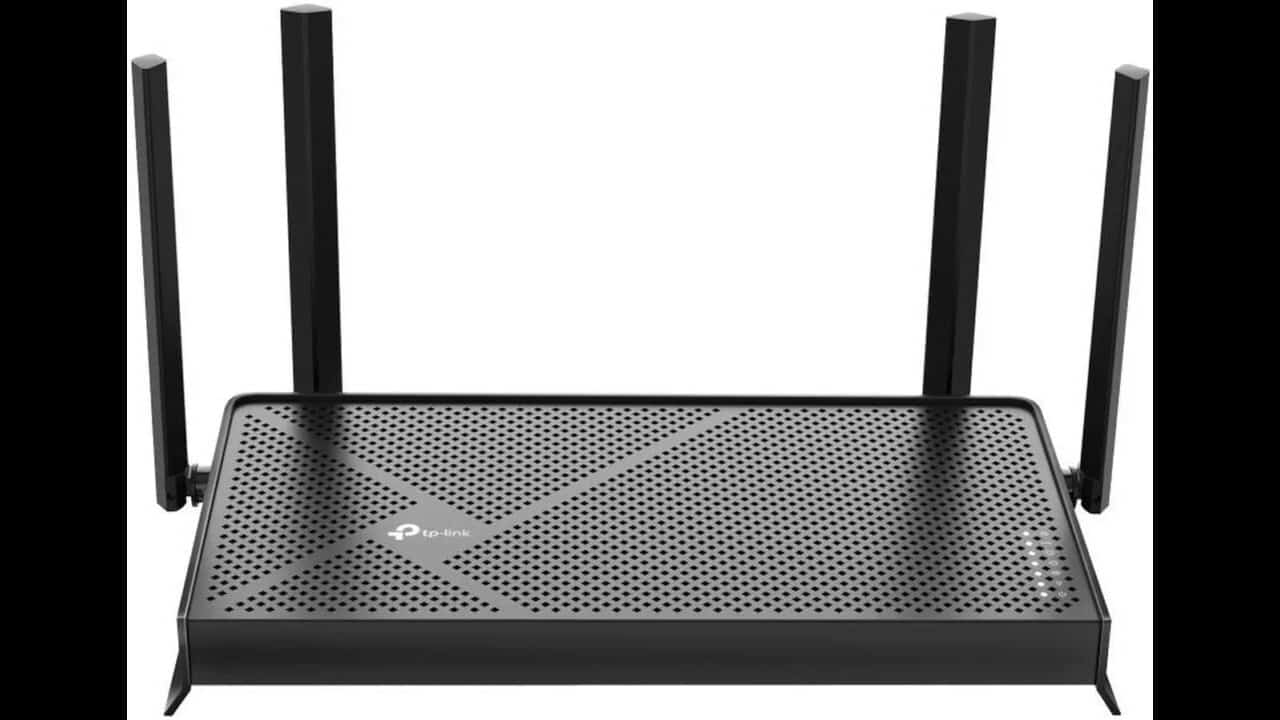Wi-Fi is something most people use every day, but not everyone knows how it actually works. If you have ever wondered how your phone, laptop, or tablet connects to the internet without any wires, you are not alone. This post will break down what Wi-Fi is, how it sends signals through the air, and how it is different from wired connections. By the end, you should have a better idea of what is happening when you connect to Wi-Fi and how to keep your connection a little safer.
What is Wi-Fi?
Wi-Fi is a way for devices to connect to the internet or each other without using wires. The name Wi-Fi comes from “Wireless Fidelity.” It uses radio waves to send and receive data. When you use Wi-Fi, you can move around with your device and still stay connected, as long as you are within the range of the wireless signal.
Wi-Fi sends signals using radio frequencies. A router or access point gives off these signals, and your device, like a phone or laptop, picks them up. The router is connected to the internet through a cable, but the connection between your device and the router is wireless. The router changes the data from the internet into a radio signal and sends it through the air. Your device then takes that radio signal and changes it back into data you can use, like a web page or video.
The main difference between Wi-Fi and a wired connection is how the data travels. With a wired connection, you use a cable to link your device to the internet, usually through an Ethernet cord. This can make the connection steady and sometimes faster. With Wi-Fi, you do not need any cords for your device, making it easier to move around, but the connection can be weaker if you are far from the router or if there are walls in the way.
Wi-Fi Equipment
Wi-Fi equipment includes a few common parts that help make wireless internet possible. The main part is the router. A router is a small box that connects to your internet service and sends out a wireless signal. It takes the internet from your modem or provider and lets phones, laptops, tablets, and other devices connect to it without any wires. Routers often have antennas that help send the signal around your home or office.
Many different devices use Wi-Fi. This includes smartphones, tablets, laptops, smart TVs, gaming consoles, and even some home appliances like smart refrigerators or light bulbs. Each of these devices has a part inside called a wireless adapter. This lets them pick up the Wi-Fi signal from the router and connect to the internet.
Setting up a basic Wi-Fi network is usually simple. You connect your router to the modem your internet provider gave you. Then you turn on the router and follow the setup steps, which often means using a website or an app. You can give your network a name and set a password so only people you want can connect. Once it is set up, your devices can find your network name and join it using the password you picked.
Wi-Fi Security Basics
Keeping your Wi-Fi network safe is important, especially if you have devices that hold personal or work information. One way to help keep your network safe is to use a strong password for your Wi-Fi. Many routers come with a default password that is easy to guess, so it is a good idea to change it. You can also set up a type of security called WPA2 or WPA3, which are common ways to help protect your wireless signal.
There are some common problems that can happen with Wi-Fi security. Someone could try to connect to your network without your permission. If they get in, they might use your internet, see what you are doing online, or even try to get your personal information. Sometimes, people set up fake Wi-Fi signals that look real just to trick others and steal information. So make sure to rename your Wifi to something unique that you can find, use a strong password, and setup encryption for your Wifi connection.
In Summary
Wi-Fi lets you connect to the internet without wires, using radio waves to send data between your device and a router. The main parts of a Wi-Fi setup are the router and the devices that pick up the wireless signal. Setting up a Wi-Fi network at home is usually simple, but you should use a strong password and update your security settings to help keep your network safe. With a better understanding of how Wi-Fi works and some basic tips for security, you can use your wireless devices with more confidence.