Most people use Wi-Fi every day, but many do not think about how safe their network is. If your Wi-Fi is not set up the right way, your information and devices can be at risk. This post will go over simple steps to help keep your home Wi-Fi safe. You will learn about picking strong passwords, turning on the right encryption, setting up a guest network, and keeping your router updated. These tips can help you keep your data and devices from getting into the wrong hands. Keep reading to find out how you can make your home network more secure.
Change the Default WiFi Name

One of the first things you can do to secure your home Wi-Fi network is to change the default WiFi name, which is also called the SSID. When you get a new router, it usually comes with a standard name that can show the brand or model. Leaving this name the same can make it easier for someone to figure out what kind of router you have, which could help them find ways to break in. Pick a name that does not give away any personal details, like your name or address. Changing the SSID will not stop someone from trying to get into your network, but it is a simple step that makes it a little harder for them to guess your setup. This small change, along with a strong password and other good habits, can help keep your network safer.
Set a Strong WiFi Password

Setting a strong WiFi password is one of the most basic ways to keep your home network safe. A good password should be at least twelve characters long and mix upper and lower case letters, numbers, and symbols. Avoid using personal details like birthdays or names, since these are easy to guess. Do not keep the default password that comes with your router, since these are often easy to find online. Changing your WiFi password every so often can also help keep unwanted users out of your network. By choosing a strong password, you make it harder for anyone to connect to your WiFi without your permission.
Turn On Network Encryption
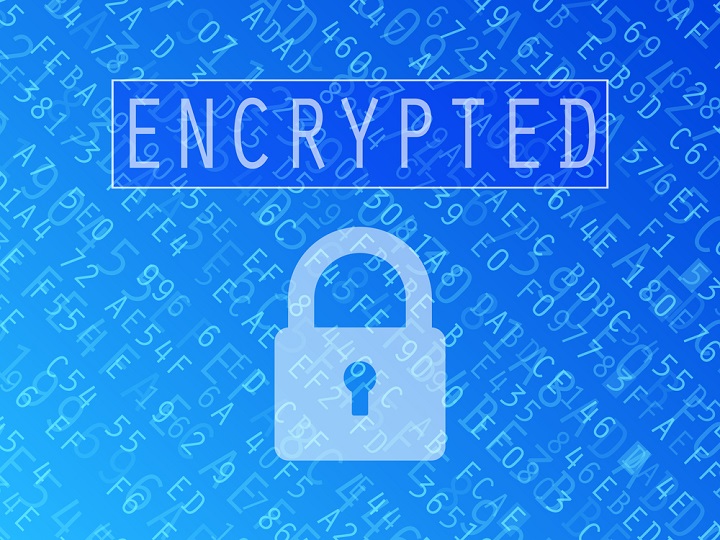
Turning on network encryption is one of the most important steps to protect your home Wi-Fi. Encryption scrambles the data sent between your devices and your router so other people nearby cannot read it. Most routers offer different types of encryption. The strongest option right now is WPA3, but if your router does not support it, use WPA2. You can check your router settings by logging into its web page using a browser. Look for the wireless security section and make sure encryption is turned on and set to WPA2 or WPA3. Avoid using older options like WEP, since they are much easier to break. When you turn on encryption, you will be asked to set a password. Make sure this password is strong and not easy to guess. This will help keep your network and devices safer from unwanted access.
Update Your Router Firmware

One step that matters for keeping your home Wi-Fi network safe is to update your router’s firmware. Router makers put out these updates to fix problems and help protect against new security risks. To do this, you usually need to log in to your router’s settings through a web browser or app. Look for a section called firmware or software update. Some routers check for updates on their own, but many need you to start the process. Keeping your router’s firmware up to date can help block hackers from using old bugs to get into your network. It is a good idea to check for updates every few months or anytime you hear about a new threat in the news.
Set Up a Guest Network

Setting up a guest network is a good way to keep your main Wi-Fi safe. A guest network is a separate connection that you can turn on for visitors. It keeps their devices from reaching your personal files and smart home devices. When you set up a guest network, pick a different name and password from your main network. This way, if someone you do not know well uses your Wi-Fi, they only have access to the internet, not your private stuff. Most routers have an option for guest networks in their settings. Be sure to check that feature and turn it on if you have guests often.
Turn Off Remote Management

Turning off remote management on your home Wi-Fi router is one way to help keep your network safe. Remote management is a feature that lets you access your router’s settings from outside your home. If this feature stays on, it can give someone a way to try and access your router without being on your network. Most people do not need to use remote management for daily use. You can usually turn it off by signing in to your router’s settings page. Look for a section called “Remote Management” or “Remote Access” and make sure it is disabled. This setting helps limit who can reach your router’s controls, which adds another layer of safety for your home Wi-Fi.
Limit Devices That Can Connect
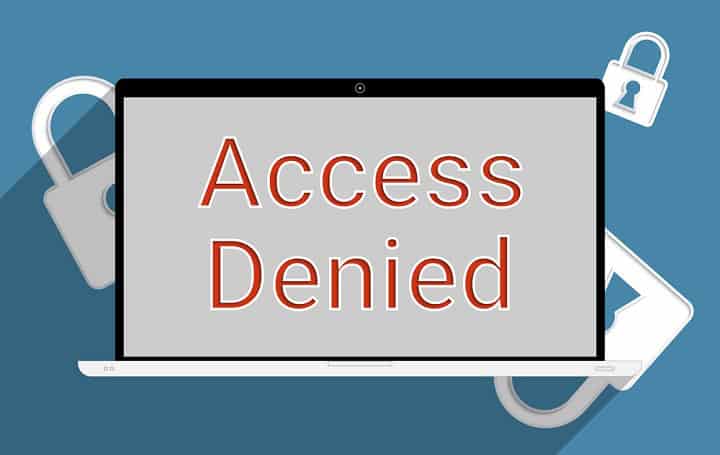
One way to keep your home Wi-Fi network safe is to limit which devices can connect. Most routers let you set up something called MAC address filtering. Every device that connects to the internet has a unique number called a MAC address. You can make a list of allowed devices in your router’s settings, so only those can use your Wi-Fi. This step helps block unwanted devices from getting access, even if someone finds out your password. Remember to update this list if you get new devices or if you stop using an old one. Keeping track of connected devices can also help you notice if something is using your network that should not be.
Turn Off WPS

One step you can take to make your home Wi-Fi network safer is to turn off WPS, which stands for Wi-Fi Protected Setup. WPS was made to help people connect devices to their networks quickly by pressing a button or entering a short code. Even though it can be handy, WPS has some known security problems. Hackers can sometimes use these problems to get into your network without your permission. You can usually find the option to turn off WPS in your router’s settings menu. By doing this, you make it harder for someone to break into your Wi-Fi using weak points in WPS. This is a simple way to help keep your internet connection and devices more private.
Place Your Router in a Secure Location

One simple step to help keep your Wi-Fi network safer is to put your router in a secure spot inside your home. Try to place your router in the center of your house instead of near a window or an outside wall. This can help keep the signal from reaching too far outside your home, which means it is less likely for someone nearby to try to connect without your permission. Keeping the router in a spot that is not easy to reach also helps protect it from people who might want to tamper with it or from things being spilled on it. If you can, avoid putting your router in places where visitors or strangers might have easy access. Taking this step, along with using strong passwords and updating your settings, gives you more control over who can reach your network.
Check Connected Devices Regularly

Checking the devices that are connected to your home Wi-Fi is a good step for keeping your network safe. Most routers have a way to show a list of every device that is using your network. You can usually find this list by logging in to the router’s admin page through a web browser. If you see any devices you do not recognize, it could mean someone else is using your Wi-Fi without your permission. Removing unknown devices and changing your Wi-Fi password can help stop unwanted connections. Making a habit of checking your connected devices can help you spot problems early and protect your personal information.
Summary
Keeping your home Wi-Fi network safe is not hard if you follow the right steps. Changing the default Wi-Fi name, picking a strong password, and turning on encryption are good places to start. Updating your router, setting up a guest network, and turning off features like remote management and WPS can also help. Limiting which devices can connect, putting your router in a safe spot, and checking connected devices from time to time are other steps that make your network more secure. By making these changes, you lower the chance of someone getting into your Wi-Fi or seeing your private information. Taking a little time to check your settings now can help you avoid bigger problems later.




