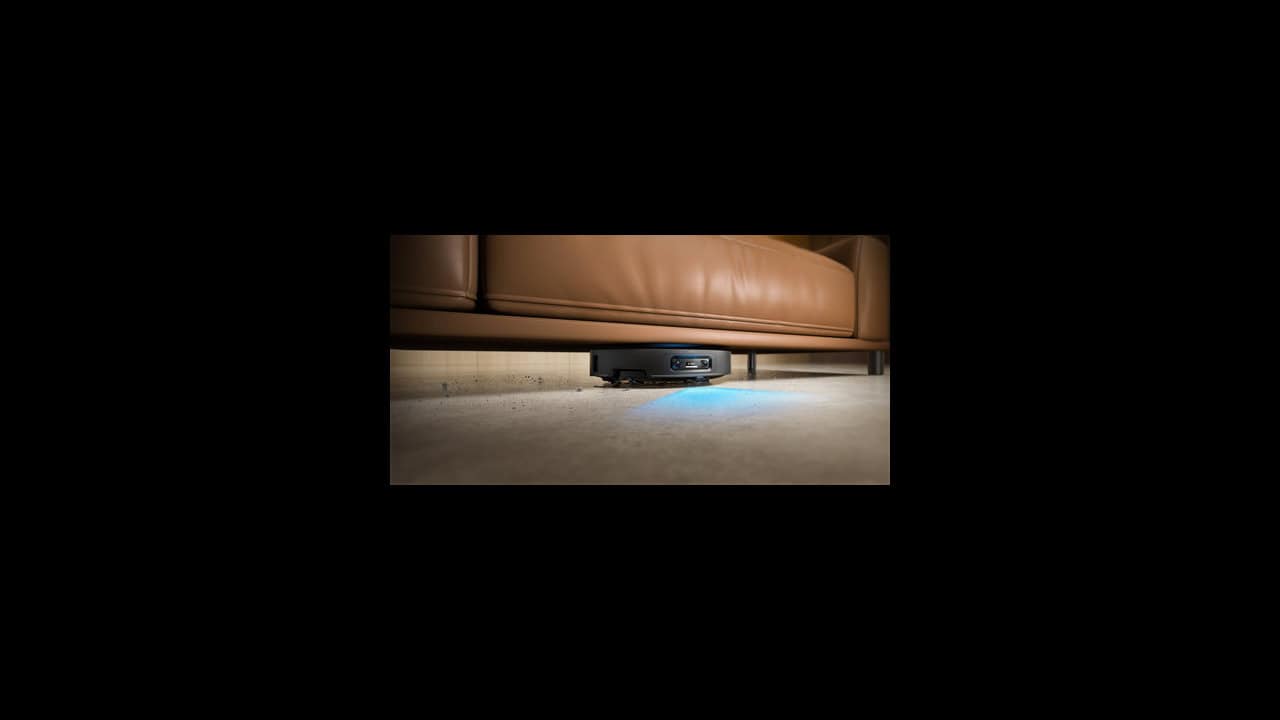Cleaning robots can save you a lot of time, but they do need some attention to keep working well. If you want your cleaning robot to last and do its job right, there are a few things you should know. This post will walk you through simple steps for regular care, like cleaning filters and brushes, emptying the dustbin, and checking the wheels. It will also talk about how to handle software updates and why it matters to keep your robot’s system up to date. By following these tips, you can help your cleaning robot work better and last longer. Keep reading to learn how to get the most out of your cleaning robot.
Routine Cleaning Tasks
Cleaning robots need regular care to keep working well. We recommend taking a look at your robot cleaner at least monthly to check for maintenance tasks that can be performed on it.
One important job is taking care of the filters. Check the filter monthly, or as often as the user manual says. Many filters can be cleaned by gently tapping them to remove dust, or by rinsing them with water if the instructions allow it. Make sure the filter is fully dry before putting it back in. Some filters need to be replaced every few months, so keep an eye on their condition and swap them out when they look worn or dirty.
Brushes can get tangled with hair, string, or other debris. Take the brushes out and use a cleaning tool or scissors to cut away anything that is wrapped around them. Wipe the brushes down with a damp cloth if needed. If the brushes look bent, ripped, or the bristles are missing, it is time to get new ones.
For onboard dustbins that don’t self-empty, empty them after each cleaning cycle or when it gets full. Remove the bin and dump out its contents into the trash. Wipe the inside of the bin with a dry or slightly damp cloth. Make sure the dustbin is completely dry before putting it back in the robot. This helps prevent odors and keeps the robot from getting clogged.
Checking and Maintaining Moving Parts
While you’re performing your monthly maintenance, inspect the wheels and sensors on your cleaning robot too. Dirt or hair can get wrapped around the axles and slow down the movement. Sensors can get blocked by dust which can cause the robot to miss spots or bump into furniture more often. Gently wipe the sensors with a soft, dry cloth and check that the wheels spin freely. If you see anything stuck, pick it out with your fingers or a small tool.
Another spot to check is the suction path. This area can catch clumps of dust, string, or other things from your floors. If the suction path is blocked, the robot will not pick up as much dirt. Turn the robot over and look for anything jammed in the opening or brush. Clear away any debris so the path stays open and the robot can work as it should.
The battery and charging contacts can collect grime over time. If the contacts are dirty, the robot won’t charge well. Wipe the charging points with a clean, dry cloth or a Magic Eraser for heavier residue. For the battery, make sure it is not swollen or leaking. If you notice any problems, it may be time to replace the battery. Keeping these parts clean helps your cleaning robot run without problems.
If your robotic cleaner’s dock has the ability to auto empty the dustbin, or auto-fill water and cleaning solution, be sure to inspect it too. Empty the dock’s dust bin too, wiping this area out if needed. Then, if your robotic cleaner can also mop, inspect and fill up any liquids that the dock may need.
Software and Firmware Updates
Keeping your cleaning robot up to date with the latest software and firmware is important for proper function. Most cleaning robots let you update the firmware either through their app or by following directions from the maker. These updates can fix problems, add new features, or improve how the robot works. It is a good idea to check for updates from time to time, either through the official app or the maker’s website.
Many cleaning robots work with smartphone apps that send you alerts about updates, needed maintenance, or problems. By connecting your robot to the app, you can get reminders and notices about software changes or other issues that may need your attention. This helps you keep your cleaning robot working well without much effort.
If your cleaning robot starts acting odd or stops working right after an update, you may need to reset or reboot the unit. Most robots have a reset button or a way to restart through the app. Rebooting can clear small problems and help the robot start fresh. Always follow the maker’s steps for this to avoid losing any settings or saved maps.
In Summary
Taking care of your cleaning robot does not have to be hard. If you clean the filters, brushes, and dustbin on a regular schedule, check the wheels and sensors, and keep the software up to date, your robot can keep working well for years. Paying attention to small problems as they come up can help avoid bigger issues later. A little time spent on upkeep can help make sure your cleaning robot keeps your floors clean without much trouble.