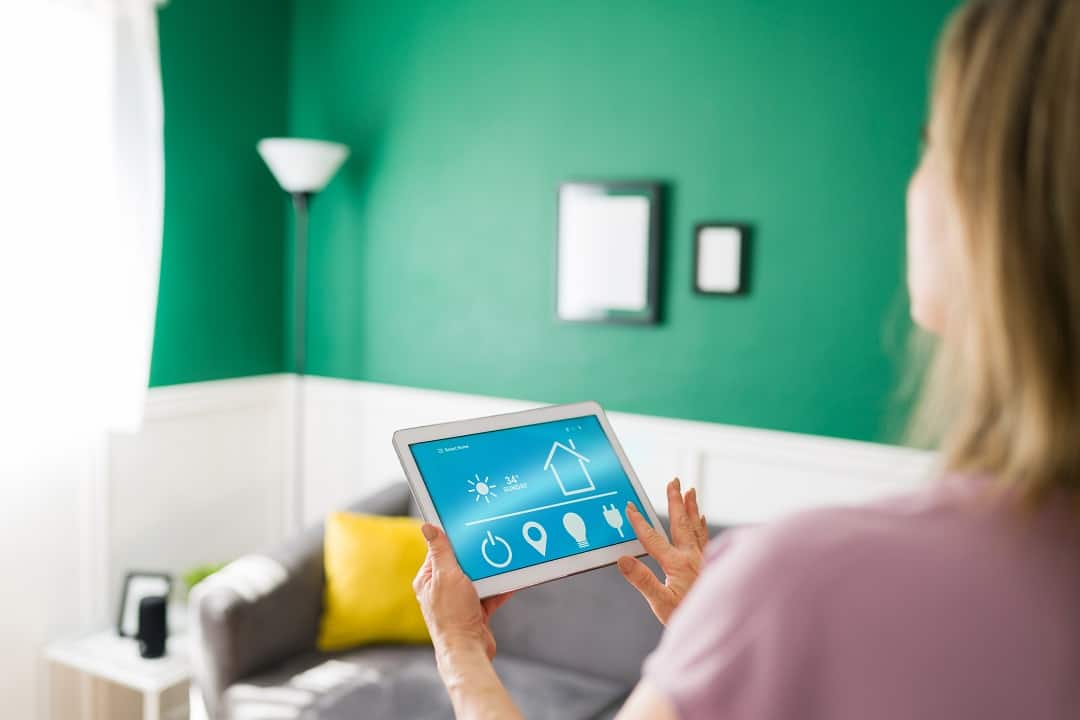If you’re someone who loves the convenience of smart home technology, then you’ve probably heard of both Alexa and z-wave devices. Alexa, the popular voice-controlled virtual assistant by Amazon, has revolutionized the way we interact with our homes. On the other hand, z-wave is a wireless communication protocol that allows different smart devices to seamlessly connect and communicate with each other. In this post, we will dive into the world of Alexa and z-wave, exploring whether Alexa can indeed control z-wave devices. So, if you’re curious to know if these two technologies can work together harmoniously, keep on reading!
What is z-wave?
Before we get onto answering our question, let’s talk about z-wave really fast. The z-wave protocol is a wireless communication technology designed specifically for IoT and smart home devices to use less power and have low interference. It allows different smart devices in your home, such as lights, thermostats, and locks, to connect and communicate with each other via a z-wave controller, or hub. Z-wave operates on a low-power RF frequency, ensuring reliable and secure communication.
Can Alexa Control Z-wave Devices?
So, can Alexa control z-wave devices? The answer is yes! To use Alexa with z-wave devices, you will need a compatible third-party z-wave hub or controller. This hub acts as the central control point for all your z-wave devices and allows them to communicate with each other. Once you have set up your separate z-wave hub and connected your devices, you can then link it with your Alexa-enabled smart home hub, such as an Amazon Echo or Echo Dot.
It’s important to note that not all z-wave hubs are directly compatible with Alexa. However, most z-wave hubs have their own Alexa skills or integrations that allow you to control a wide range of z-wave devices. Before purchasing any z-wave device, make sure to check if it is compatible with your z-wave hub and if it can be controlled through Alexa.
How to set up Alexa to Control Z-wave Devices
Connecting Alexa to your z-wave hub is going to be different for each device. In general, you’ll need to follow a few simple steps. Firstly, make sure you have a z-wave hub or controller that is compatible with Alexa and that you have the app for it setup. Next, go into the Alexa app and click to “add a device”. Put in your hub’s name, and Alexa should give you instructions on how to connect to the z-wave hub’s app.
Benefits of using Alexa with Z-wave Devices
The biggest benefit of being able to use an Alexa device with z-wave devices is that it allows you to easily have voice control of your z-wave devices. Alexa is known for it’s smart speaker and voice assistant capabilities. Hooking Alexa up to your Z-wave network is a quick way to give your z-wave devices voice powered control.
Alexa also gives the added benefit of having simple home automation capabilities. So once your z-wave devices are connected to Amazon’s Alexa you would be able to automate your z-wave lights to turn on, z-wave smart lock to lock at night, and more.
Another benefit is that it allows you to use devices that may only exist with z-wave. Some more advanced devices and sensors may not exist in a Wi-Fi version, so being able to use a different connection type like z-wave with Alexa lets you use these more advanced devices and sensors if you need them.
Also, unlike Wi-Fi devices, z-wave devices do not have direct access to the internet. For people concerned with network security, using z-wave devices can be a big benefit since it doesn’t connect directly to your smart home network. Another benefit of using a z-wave network is that the network traffic from your z-wave devices won’t be on your Wi-Fi network. The z-wave devices operate on a mesh network that is isolated from your Wi-Fi completely. This means your light switches talking to Alexa won’t be slowing down video streams.
FAQ
What z-wave products are available?
Z-wave has a wide range of smart home and IoT products available including:
- Smart light switches
- Smart power outlets
- Motion sensors
- Smoke detectors
- Humidity sensors
- Water sensors
- … and more!
Which Z-wave Devices are Compatible with Alexa?
Alexa is compatible with a wide range of z-wave devices, allowing you to seamlessly integrate them into your smart home ecosystem. Some popular z wave devices that work with Alexa include smart lights, thermostats, door locks, and smart plugs. However, it’s important to note that not all z-wave devices are compatible with Alexa. Before purchasing, it’s always a good idea to check the product description or consult the manufacturer’s website to ensure that the specific z-wave device you’re interested in is compatible with Alexa and your z-wave hub. With the right combination of z-wave devices and Alexa, you can effortlessly control and automate various aspects of your home, making your life more convenient and efficient.
Can I use Alexa to control my z-wave smart home system?
Yes, you can definitely use Alexa to control your z-wave smart home system! With the right setup, Alexa can become your voice-activated hub for managing various z-wave devices such as lights, locks, thermostats, and more.
Do I need a hub to use Alexa with z-wave devices?
Yes, you do need a hub to use Alexa with z-wave devices. While Alexa can control a wide range of smart devices, including z-wave devices, it doesn’t have built-in z-wave support. A hub, which acts as a bridge between Alexa and your z-wave devices, is required for them to communicate with each other. The hub connects to your home’s Wi-Fi network and controls the z-wave devices through wireless signals. Once you have a compatible hub set up and connected to Alexa, you can use voice commands to control your z-wave devices, such as turning lights on and off or adjusting thermostats.
Can I use Alexa to control z-wave devices remotely?
Yes, you can use Alexa to control z-wave devices remotely. Alexa is compatible with a wide range of smart home devices, including z-wave devices, allowing you to conveniently control and automate various aspects of your home. With the right z-wave hub and Alexa-enabled devices, you can remotely control your z-wave devices through voice commands or the Alexa app. Whether it’s turning off the lights, adjusting the thermostat, or locking the doors, Alexa provides a seamless way to control your z-wave devices from anywhere. This integration allows for a more convenient and hands-free smart home experience, giving you the ability to manage your z-wave devices remotely with just your voice.
Do I need an Internet Connection to use Z-wave?
No, you do not need an internet connection to use z-wave devices. These devices operate on a completely separate network from your wi-fi connection and do not require internet. That said, Alexa and Echo devices require an internet connection to function, and would use that same internet connection to communicate with your z-wave hub. So to use your z-wave devices with Alexa, you would need an internet connection.
How do I add new Devices to my Z-wave Network?
Adding new devices to your z-wave network is going to depend both on your z-wave hub and your device’s manufacture. In general, once you have powered your new z-wave device, you would put your z-wave hub and device in scanning mode. This will allow them to connect to each other. Be sure to check with the instructions that came with your hub and your new z-wave device for how to do this. Most newly connected devices should show up in the Alexa app rather quickly if not immediately.
In Summary
Thank you so much for taking the time to read our blog post exploring if Alexa can control z-wave devices. Alexa has become an essential part of many households, with its ability to control various smart devices. Connecting Alexa with z-wave devices opens up a world of possibilities. We appreciate your support and encourage you to explore more of our blog for other fascinating topics. Stay tuned for more exciting updates, tips, and tricks to enhance your smart home journey!