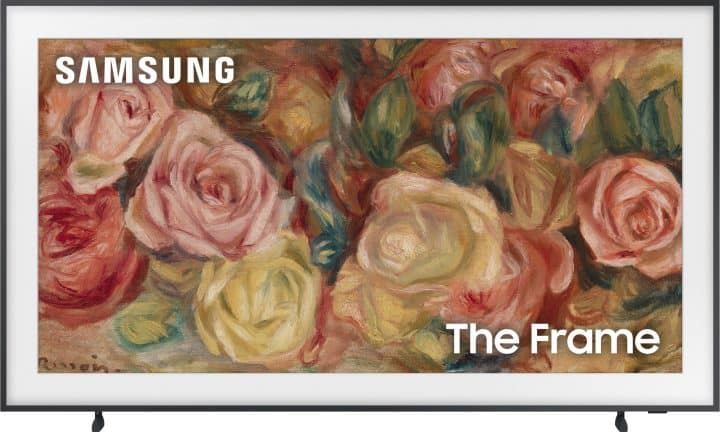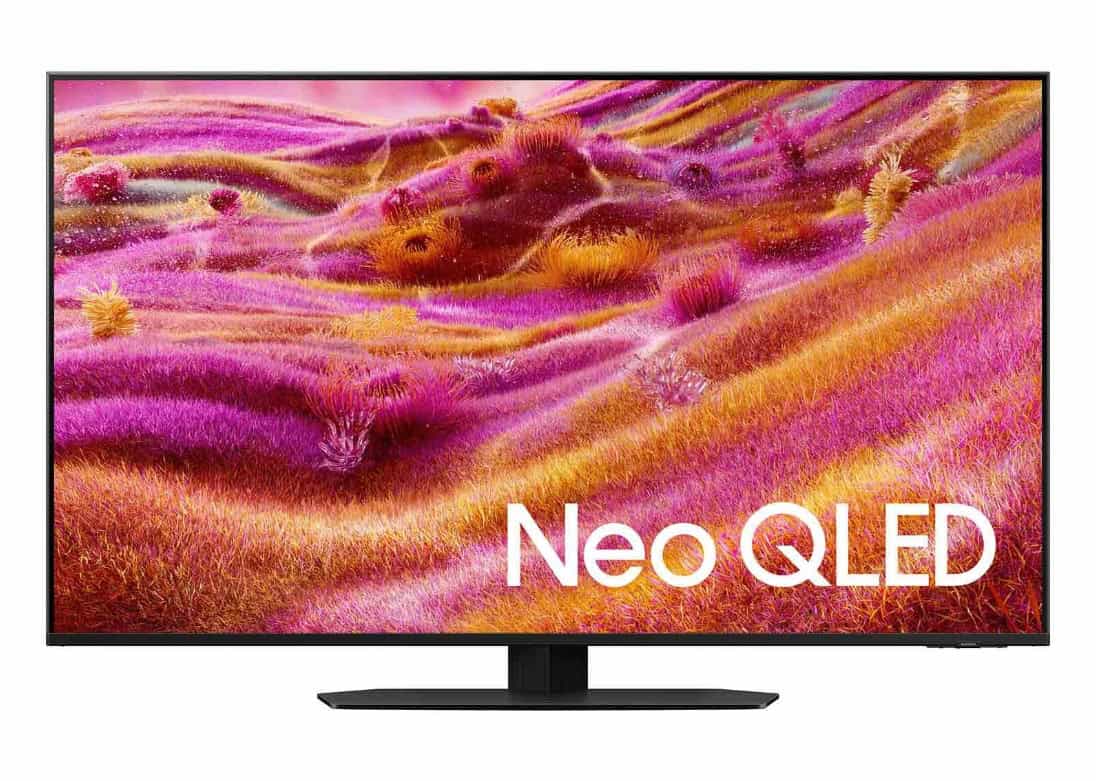Signify has announced that the Philips Hue Sync TV app is available for new LG televisions. This app lets people sync their Philips Hue smart lights with what is on the screen, so the lights can change in real time with movies, shows, or games.
The Philips Hue Sync TV app is built to work directly on LG TVs. It automatically changes the brightness and color of Hue lights based on what is playing on the TV. The app works with streaming services like Netflix and Disney+, as well as set-top boxes, streaming devices, and popular game consoles such as PlayStation and Xbox. This means that most sources of video or games connected to the TV can be used with the app. The app supports different video formats, including 8K, 4K, HDR10, and Dolby Vision. It uses a special algorithm so the lights respond quickly and smoothly to whatever is happening on the screen.
To use the Philips Hue Sync TV app, you need an LG TV from 2024 or later that runs webOS24 or a newer version. The app is found in the LG TV App Store. Besides the TV and the app, you also need a Hue Bridge and Philips Hue color lights. The lights must be set up in what Philips calls an Entertainment Area. This is where you group your lights in a way that matches the layout of your room and screen for the best result. After buying and installing the app, it connects to your Hue Bridge to control the lights.
The app is available worldwide for LG TVs. The main goal of the Philips Hue Sync TV app is to make home viewing more engaging by letting the lights in a room react to what is happening on the TV. The app works with most modern sources and covers a wide range of video formats. To get started, users only need a compatible LG TV, the Philips Hue Sync TV app, a Hue Bridge, and the right Hue lights. The app is ready to download now from the LG TV App Store.
View the original press release.