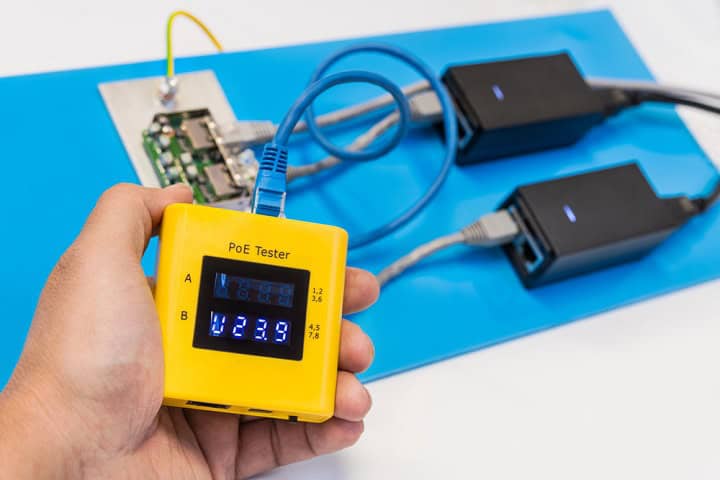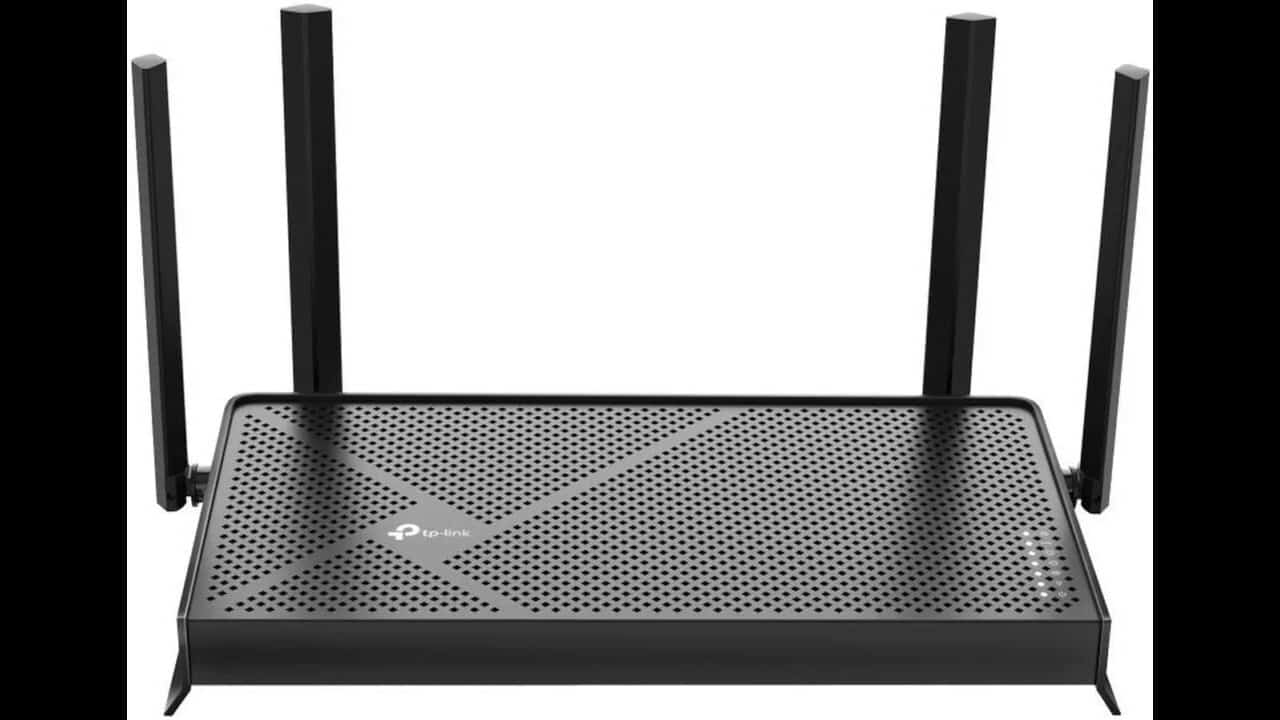Many people have gadgets in their homes that connect to the internet, like cameras or doorbells. Some of these devices need both power and a network connection. Power Over Ethernet, or PoE, is a way to send power and data through the same cable. This can make setting up devices simpler and cleaner since you do not need to run extra wires. If you are curious about how PoE works, what you need to use it, and which devices can connect with it, this post will walk through the basics. Keep reading to learn how Power Over Ethernet might help with your home setup.
What is Power Over Ethernet
Power over Ethernet, often called PoE, is a way to send both electrical power and data over a single Ethernet cable. This means you can connect and power some devices without needing a separate power cord for each one. The idea is to make it easier to set up devices that need both power and a data connection in places where running extra wires would be hard or messy.
With PoE, the same cable that handles data for things like internet or network traffic also carries low voltage power. The cable usually connects to a special switch or injector that sends power along with data. The device at the other end, like a camera or phone, then takes both the power and data from that one cable.
How Power Over Ethernet Works
Power over Ethernet, or PoE, sends both data and electrical power through one network cable. The most common types of Ethernet cables used for PoE are Cat5e, Cat6, and Cat6a. These cables have enough wires inside to handle the electrical current along with the data signals. They are often already in use for network connections, which makes adding PoE devices easier because there is no need to run extra power lines.
The power in the network lines usually comes from a PoE switch or a PoE injector. The switch or injector adds the power to the network cable before it reaches the end device like a smart doorbell. The device is built to pull out the power it needs while still getting the data signal.
PoE has some built-in safety features to help protect devices. The system checks if a device can safely use PoE before sending power. If the device is not made for PoE, the switch or injector will not send power, which helps prevent damage. There are also rules that control how much power can be sent, so the cable and devices do not overheat.
Equipment Needed for Power Over Ethernet
Power over Ethernet needs some special gear to work. The main part is a PoE switch or a PoE injector. A PoE switch looks like a regular network switch but sends electric power along with data over the same cable. A PoE injector is a small device that adds power to the network cable if your switch does not support PoE. Both are used to get power and data to other devices using one network cable.
The devices that can use Power over Ethernet must be able to take both power and data from the same cable. Common examples are security cameras, doorbells, and wireless access points. These devices are often marked as “PoE” or “PoE supported” on their boxes or in their tech specs. If a device does not support PoE, it cannot get power this way.
Setting up Power over Ethernet at home usually starts with plugging the PoE switch or injector into your router or modem. Then, you run a network cable from the PoE switch or injector to your device, like a camera or doorbell. The device should turn on and connect to your network without needing a separate power cord. Make sure to use cables that are in good shape and are rated for the job.
In Summary
Power Over Ethernet lets you send both power and data through one network cable. This makes it easier to set up devices like cameras and access points, especially in spots where running extra wires would be a hassle. To use PoE, you need a PoE switch or injector, along with devices that are made to work with it. The system has checks to help keep your gear safe, making it a simple way to manage both connections and power for certain home devices. If you are looking to cut down on extra cords and want an easier way to install some network gadgets, PoE is one way to do it.