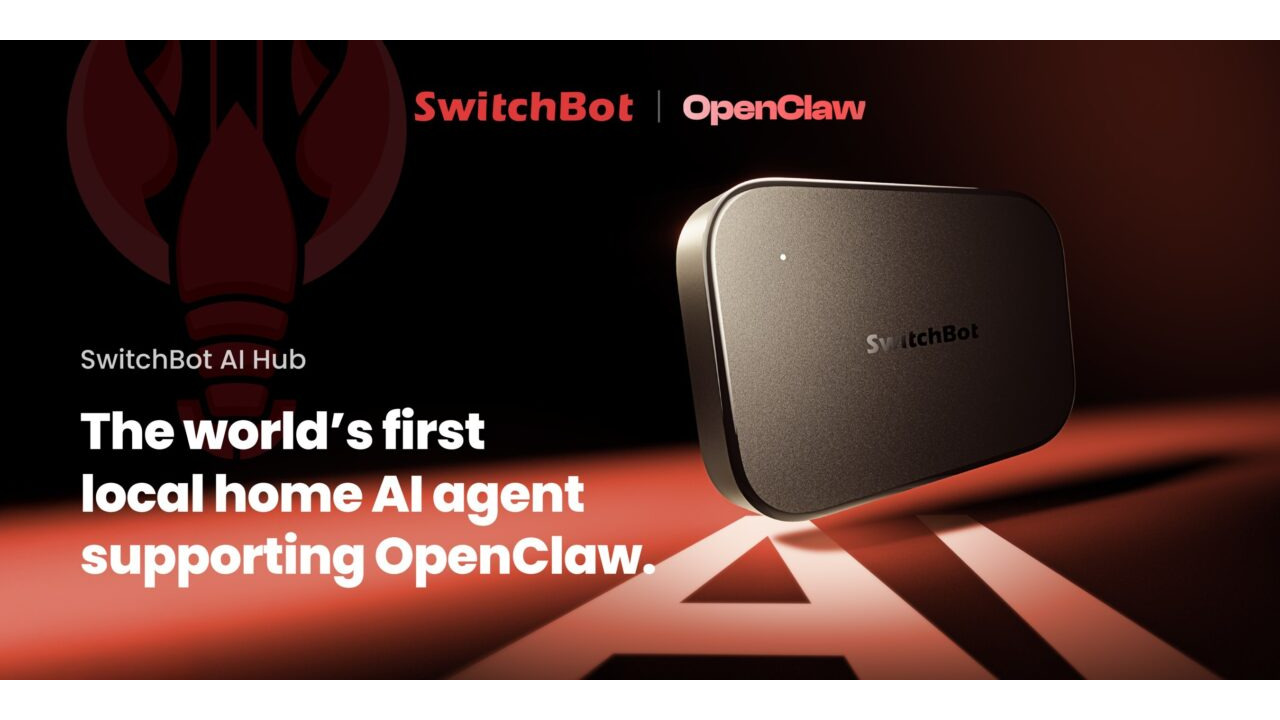If you use the internet, you probably have more passwords than you can remember. You might be reusing the same password on different sites or writing them down somewhere. That can make things easier for you, but it puts your accounts at risk. This post will help you figure out what a password manager is and why you should think about using one. You will learn how password managers work, what features to look for, and how they help keep your accounts safer. There are a few options out there, and we’ll make some recommendations for password managers we like along with some tips to help you pick the right one. Keep reading if you want to make logging in easier and worry less about your online accounts.
What is a Password Manager
A password manager is a tool that keeps track of your passwords for different websites and apps. You put your login details into the password manager, and it stores them in one safe place. You usually need to remember only one main password to get into the password manager. This makes it easier to use strong and different passwords for every account, rather than trying to remember them all.
Password managers work by saving your login details in a locked space. When you go to log in to a website, the password manager can fill in your username and password for you. The information is often protected with special codes known as encryption, so only you can get your passwords by using your main password. Some password managers can also fill in other information, like your address or credit card number, when you shop online.
Most password managers have some features in common. They can create strong passwords for you, automatically fill out login forms for you, save passwords as you use them, and let you look up your passwords when you need them. Some can check if your passwords are weak or if you have used the same one in more than one place. Many work on phones, tablets, and computers, so you can use your passwords on any device you have.
Reasons to Use a Password Manager
A password manager helps you store different passwords for your accounts. This means you do not have to remember each password or use the same one over and over. When you use a different password for each site, it is harder for someone to get into your accounts if they find out one of your passwords.
Password managers can help protect you from being hacked. If a hacker gets your password from one site, they cannot use it to get into your other accounts if each password is different. The password manager keeps track of everything in one safe place, so you do not have to write passwords down or keep them in a notepad on your computer.
Logging in is faster with a password manager. You do not need to type out each password or try to remember which one you used. The password manager can fill in your login details for you. This can save you time, especially if you have a lot of accounts.
Suggested Password Manager Options
Bitwarden is a password manager that is known for being open source. It offers apps for phones, computers, and web browsers. Users can store passwords, notes, and other items in a vault that is protected by a master password. Bitwarden is super easy to setup and get started with, making it a very user friendly choice. Bitwarden has a free option and also paid plans with more features. It supports syncing passwords across devices and can generate strong passwords for new accounts.
Keepass is another password manager that is also open source. It is a program you can download and install on your computer. Keepass stores passwords in a file that is locked with a master password. There are many third-party apps that work with Keepass on phones and other devices, and users can keep their files in cloud storage if they want to sync between devices. Keepass is free to use but may require a bit more setup compared to some other options.
When choosing a password manager, some things to think about are how you want to access your passwords, how easy the program is to use, and if you want to share passwords with others. Some password managers are better for syncing across many devices, while others focus on privacy and keeping things offline. It is also good to look at price and if the program is kept up to date.
In Summary
A password manager can make it much easier to keep your online accounts safe and simple to use. By letting a password manager remember and fill in your passwords, you do not have to worry about forgetting them or using the same password on different sites. There are several options to pick from, such as Bitwarden and Keepass, each with their own pros and cons. If you want to spend less time typing passwords and lower your chances of getting hacked, using a password manager is a good step to take. Picking the right one depends on what features matter most to you and how you plan to use it.