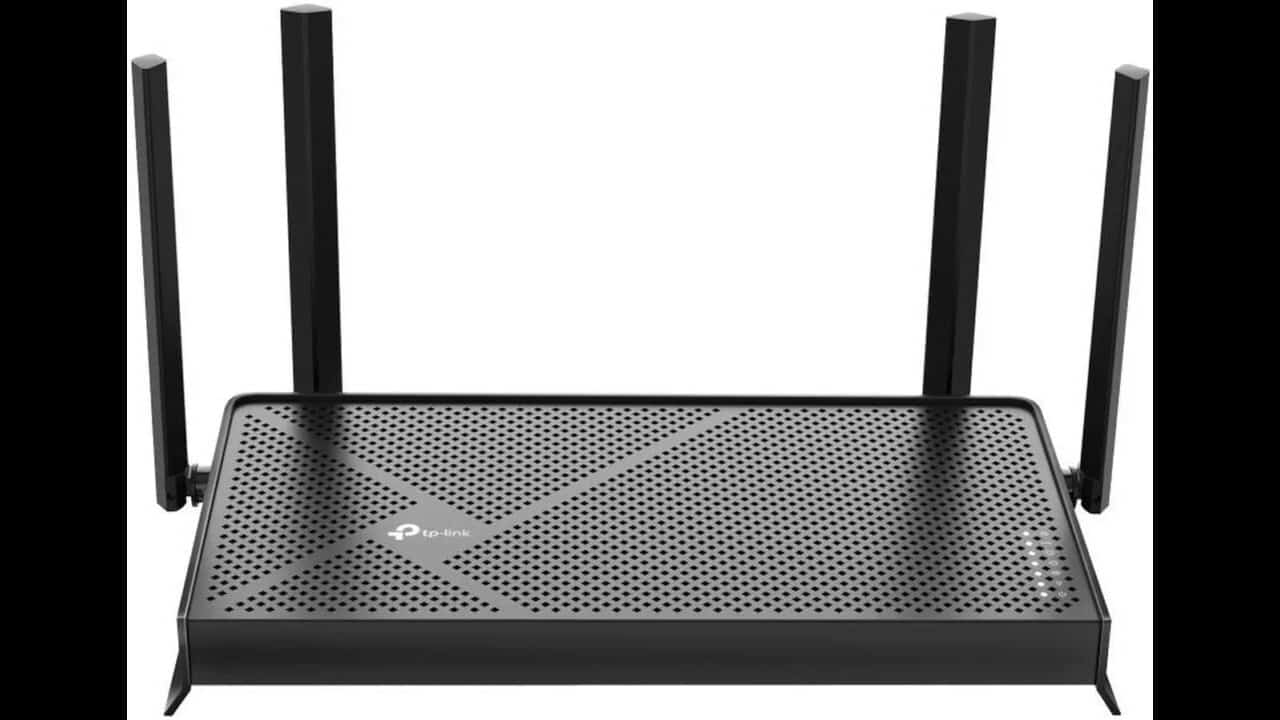If you have people coming to your home, you might want to give them Wi-Fi without letting them into your main network. A guest network is a way to do this. It lets your visitors use the internet while keeping your own devices and files safe. This post talks about how to set up a guest network, pick the right settings, and keep things running smoothly. You will also see tips on how to share your network with others, set limits, and watch what is happening on your network. If you want to keep your home network safe but still be a good host, this post will help you get started.
Setting Up Your Guest Network
When setting up a guest network, start by checking your router’s settings. Most newer routers have an option for a guest network in the settings menu. You can usually reach these settings by typing the router’s IP address into a web browser. Once you are in the router’s control panel, look for a section labeled guest network or something similar. This is where you can turn the guest network on and choose other options that fit your needs.
It helps to make a network name that is different from your main Wi-Fi. This makes it clear which network your guests should use. Pick a password that is easy for your visitors to type but not simple enough for strangers to guess. Avoid using the same password as your primary network. Changing the network name and password for guests will keep your main network private.
Turn on security features for your guest network. Choose WPA2 or WPA3 if your router has those choices. Turning on security stops people who are not invited from getting access. Some routers also let you keep guests from seeing other devices on your main network. This adds another layer of privacy for both you and your visitors.
Managing Guest Access
When you have a guest network set up, you will need to share the network name and password with your visitors. Some people write this information on a piece of paper or print it out and keep it in a common area. You can also text or email the details if you want to keep things more private. Make sure your guests know which network to use so they do not connect to your main network by mistake.
Many routers let you set limits on how much data your guest network can use or how many people can connect at one time. You might want to set a time limit for each session or cap the speed so your main network is not slowed down. These settings are usually found in the router’s app or admin page. If you do not want guests using your internet late at night, some routers let you schedule when the guest network is on or off.
You can also check which devices are connected to your guest network. Most routers show a list of connected devices using the router app or web page. If you see a device you do not recognize, you can remove it or block it from connecting again. This helps keep your network safe and lets you control who is using your internet.
Protecting Your Main Home Network
When you set up a guest network, one of the main reasons is to keep your home devices safe. Most routers let you keep your guest network separate from your main one. This means people using the guest network will not be able to see or connect to your personal computers, printers, or smart home devices. You can look for a setting in your router’s menu called something like “Access Intranet” or “Allow guests to see each other and your network.” Keeping this turned off helps you keep your files and devices out of reach.
You might want to know what is happening on your network when guests are connected. Some routers let you see a list of devices using the guest network, how much data they are using, and even block certain devices if you need to. Checking this once in a while can help you spot anything strange, like a device you do not recognize. If your router does not show this information, you can sometimes get it with a phone app from the router brand.
In Summary
Setting up a guest network is a simple way to let visitors use your Wi-Fi without putting your own devices and data at risk. By picking a unique network name and password, turning on security features, and using your router’s tools to watch who connects, you can keep your main network private. Sharing the network details with your guests in a way that works for you, and setting limits if you need to, helps keep things running the way you want. Taking a few minutes to set up a guest network can give you peace of mind when you have people over.